EdgeLink Purchase Methods
We provide two ways to purchase EdgeLink components, which may include: EdgeLink Basic Functions or IEC-61850 add-ons based on the Basic Functions.
1. Method 1: Purchase via Marketplace
Purchase Steps:
- Log in to Marketplace
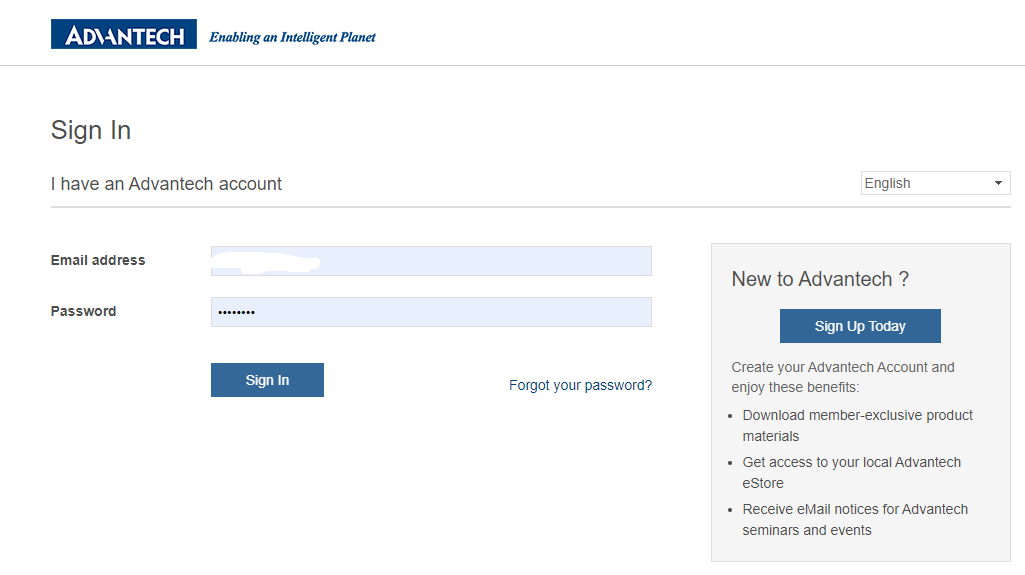
- Search for EdgeLink, select the pricing plan, and place your order based on requirements
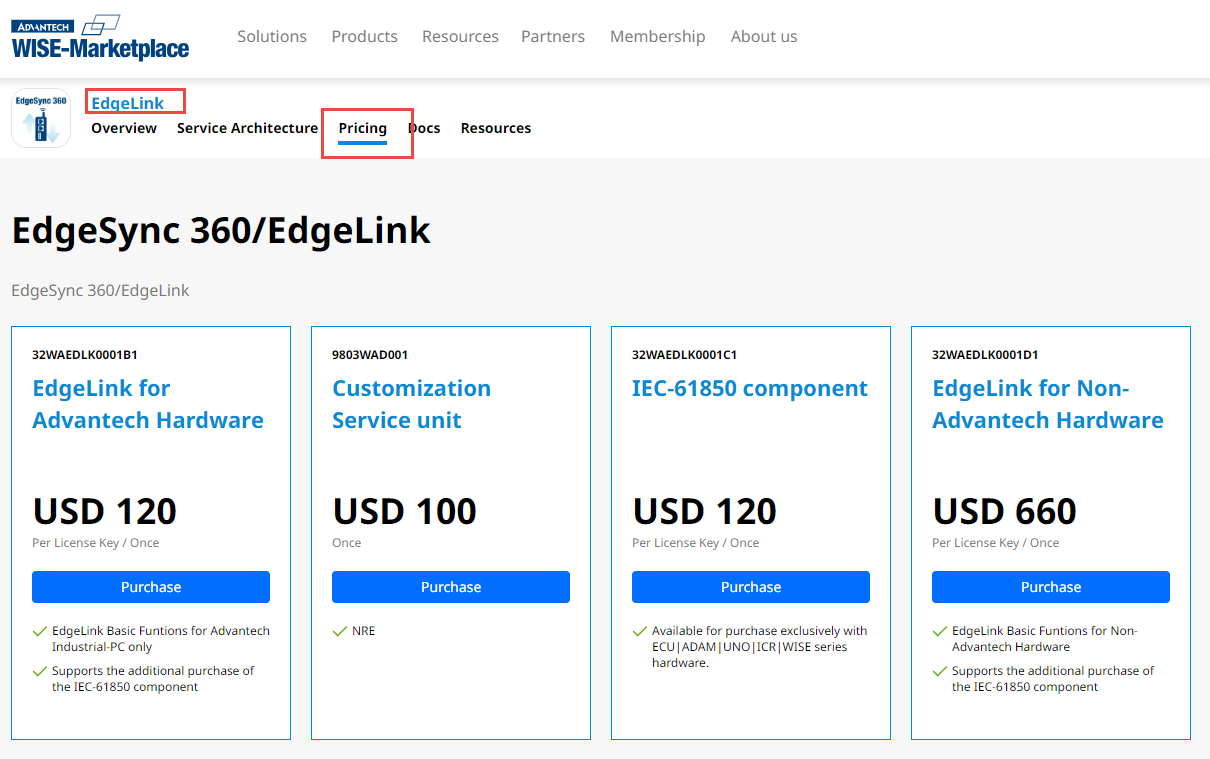
| Part Number | Description | Notes |
|---|---|---|
| 32WAEDLK0001B1 | EdgeLink for Advantech Hardware | Purchase this part number when the customer has already bought Advantech hardware and needs to deploy EdgeLink (IEC-61850 can be added later or purchased subsequently) |
| 32WAEDLK0001C1 | IEC-61850 component | For Advantech factory-installed EdgeLink devices (e.g., ECU, ADAM, WISE, UNO, ICR) with only Basic Functions by default. Requires separate purchase of IEC-61850 service. |
| 32WAEDLK0001D1 | EdgeLink for Non-Advantech Hardware | Purchase this part number when deploying EdgeLink on non-Advantech hardware (IEC-61850 can be added later or purchased subsequently) |
| 9803WAD001 | NRE Fee | For custom requirements. NRE fees will be assessed by the product team before purchase. |
- After Purchase, check pending activation orders in the "My Software Licenses" section of your account (multiple EdgeLink licenses can be purchased but must be activated individually).
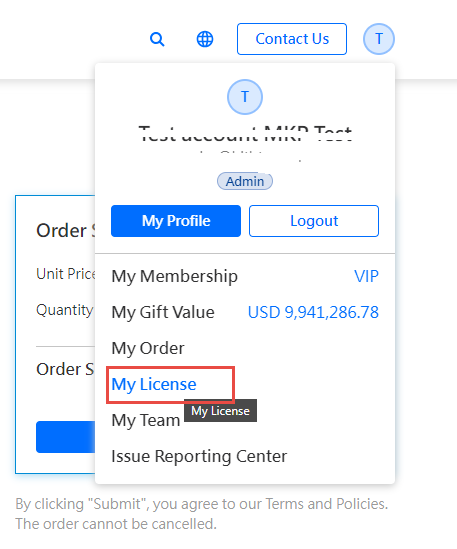
2. Method 2: Purchase via Advantech Sales
Contact Advantech sales representatives for purchasing.
Activation
When Activation Is Required
- EdgeLink is not pre-installed on the purchased hardware, and the customer needs to install it manually (Basic Functions only by default).
- The hardware already has activated EdgeLink Basic Functions, but additional paid components (e.g., IEC-61850) require separate purchase and activation. For details, refer to Component Description.
Notes:
- Hardware purchased from Advantech with pre-installed EdgeLink Basic Functions (activated during production) does not require reactivation. Check the Activation Status Codes online.
- This section covers license activation only. For EdgeLink Container deployment, refer to the EdgeLink Deployment Guide.
Activation Steps
Install EdgeLink Studio
If purchased via Marketplace, download the "Activation Tool" (EdgeLink Studio) from the "My Software Licenses" page. Alternatively, download it from the EdgeLink Studio Official Link. Skip this step if already installed.
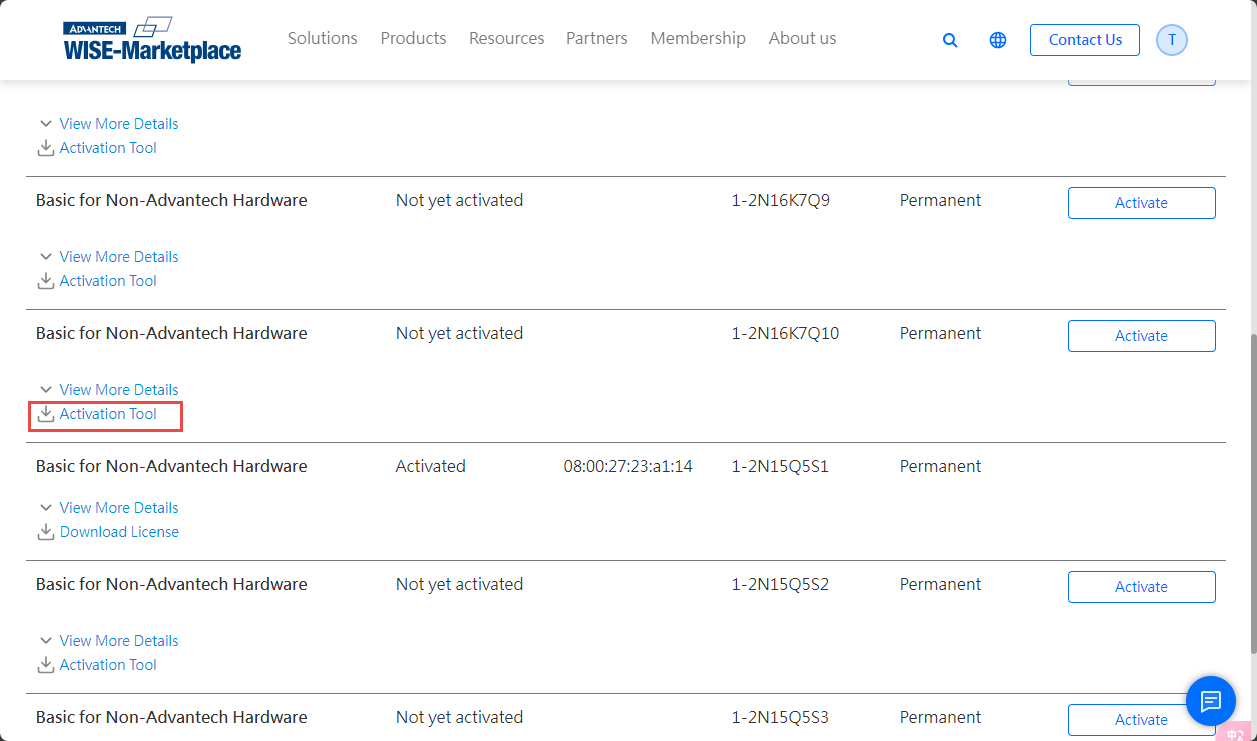
Obtain the Device's reg.elic File and Save Locally
Open EdgeLink Studio on a PC connected to the same network as the target device. Locate the device in Studio's online device list, log in, and navigate to the Activation page.
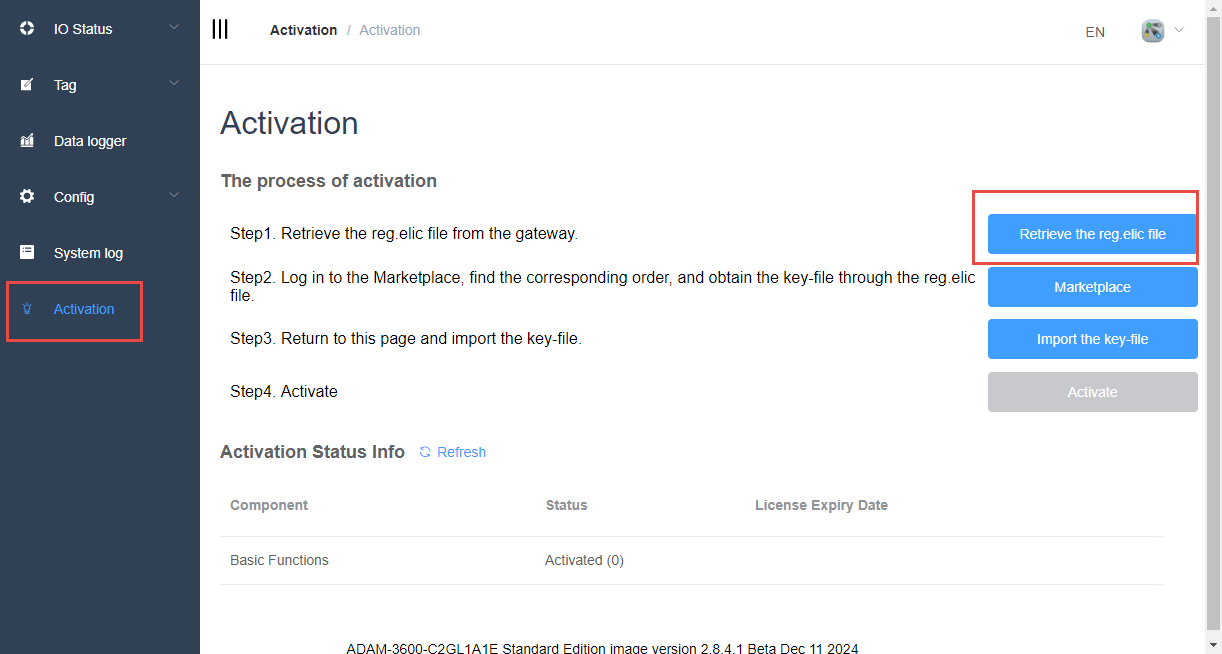
Obtain the License File (Methods Vary by Purchase Channel)
For Marketplace Purchases:
Go to the "My Software Licenses" page on Marketplace.
-
Click the Activate button
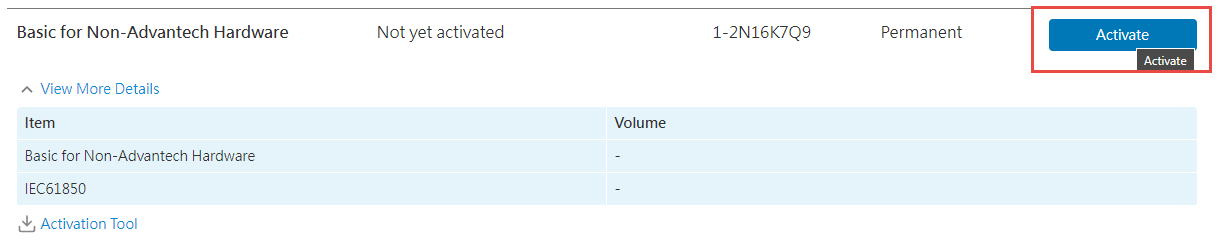
-
Click Browse to import the
reg.elicfile
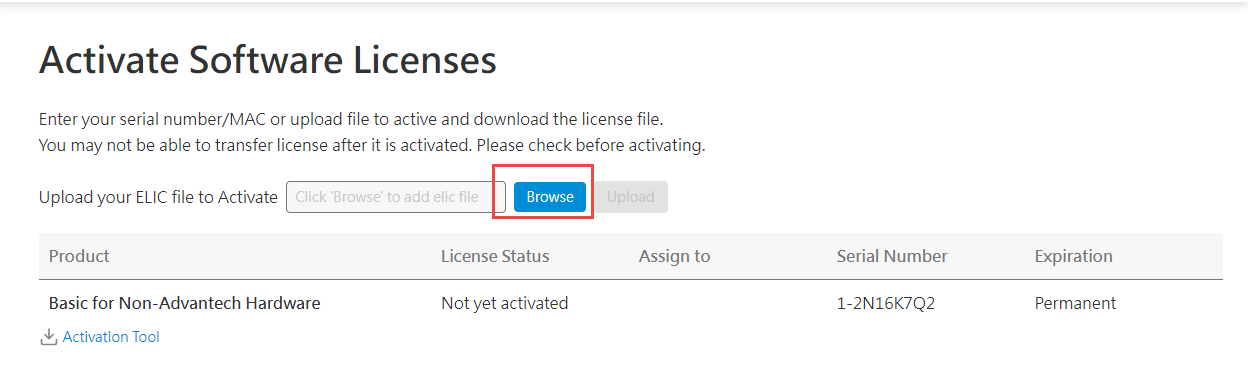
-
Click Upload to complete authorization
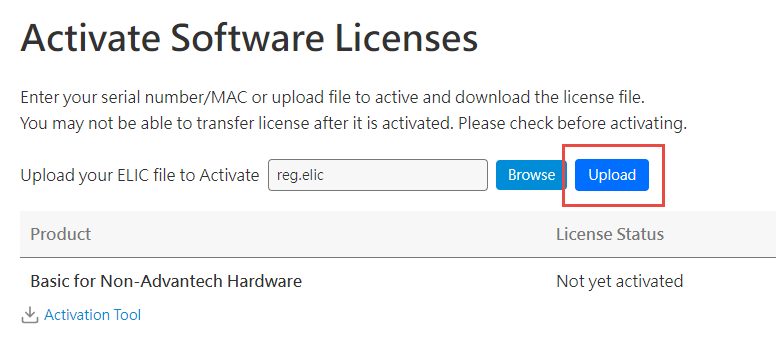
-
Download the license key after successful authorization
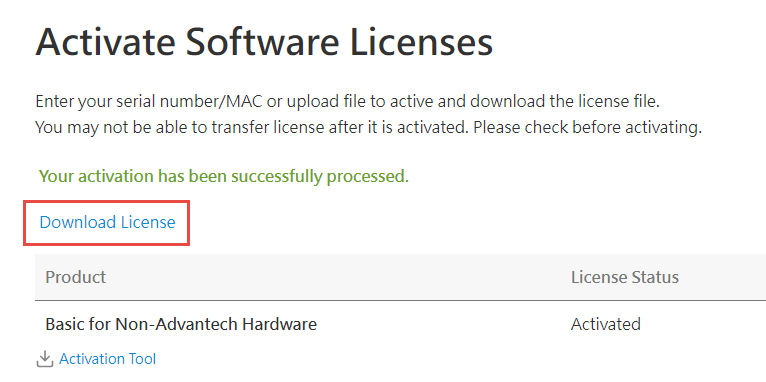
-
Unzip the downloaded file to extract
edgelink.lic
For Sales Channel Purchases:
Send the reg.elic file (obtained as above) to the sales representative, who will coordinate with the product team to provide the license file.
Import edgelink.lic (or .elic) in EdgeLink Studio's Activation Page
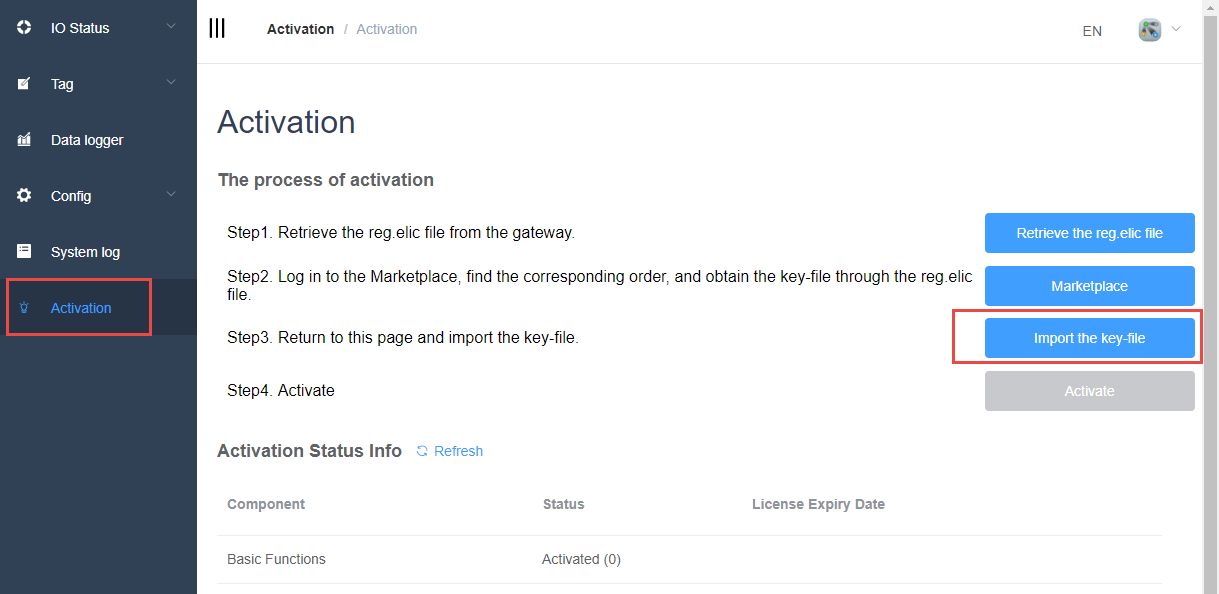
Activate
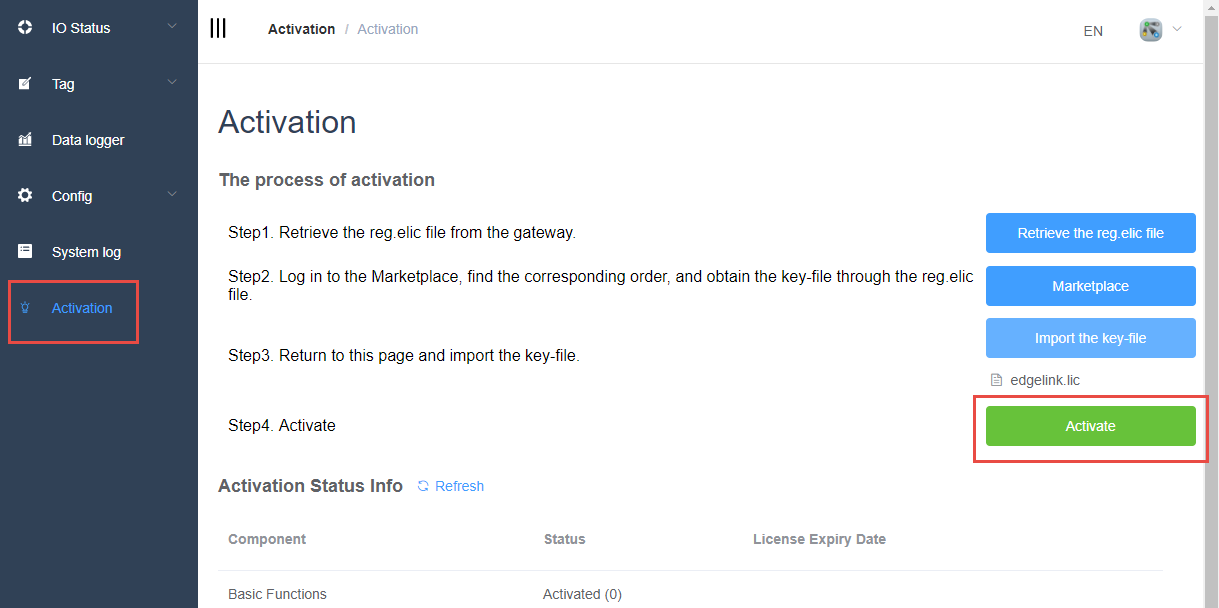
Click Refresh to Check Activation Status
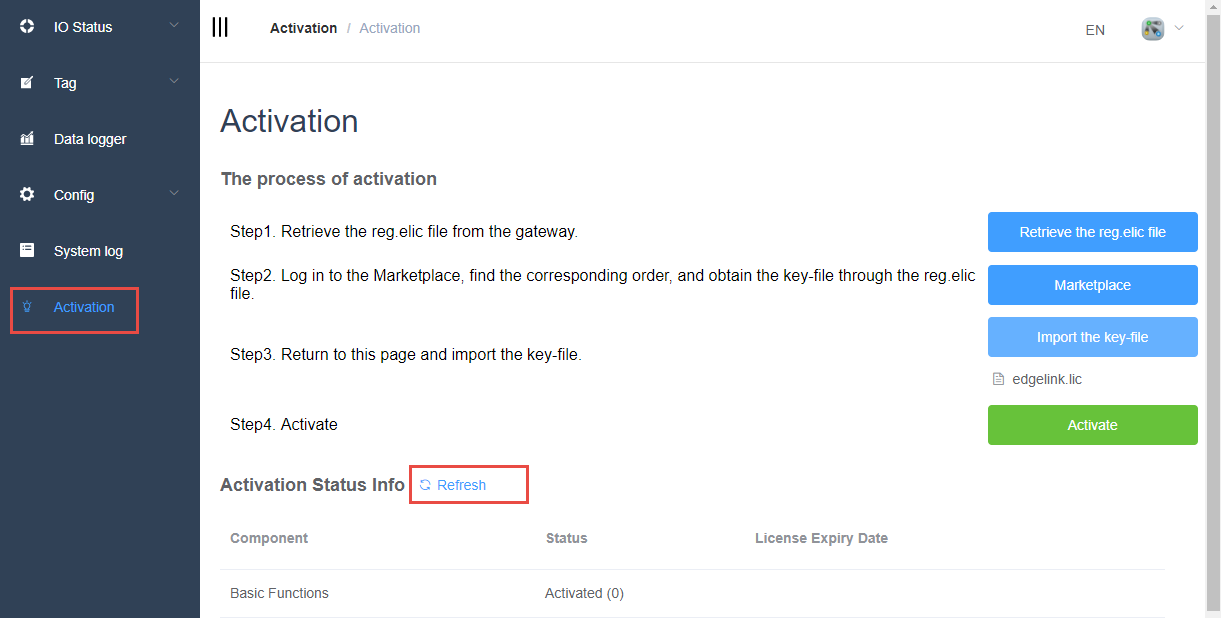
Activation Status Code Description
| Status Code | Description |
|---|---|
| 0 | Activated |
| 1 | Trial |
| 2 | Trial Expired |
| -1 | Not Activated |
| -2 | ElicMgr Connection Failed |
| -3 | Component Not Available |
Component Description
| Component | Description |
|---|---|
| Basic Functions | EdgeLink Core System |
| IEC61850 | IEC61850 Component (driver & server) |
| Mitsubishi CNC | Mitsubishi CNC Component |
| FANUC CNC | FANUC CNC Component |
| Haas CNC | Haas CNC Component |
| Brother CNC | Brother CNC Component |
| KND CNC | KND CNC Component |
Notes:
- Basic Functions include all features not listed as paid components above. For details, refer to the EdgeLink Function Support List.
- CNC components are not yet available on Marketplace. Contact sales representatives for more information.