Data Transfer
Data Transfer is used to write the value of a specified tag to another tag, according to the preset cycle and tag change detection criteria.
Configuration
- The user can click the
Data Transfernode under the protocol service to enter the configuration page.
- The configuration page of
Data Transferis shown in the figure below. Up to 4 groups can be configured, and each group can have a different cycle and change detection configuration. If you have more points, you can use Export/Import Excel function to assist in editing.
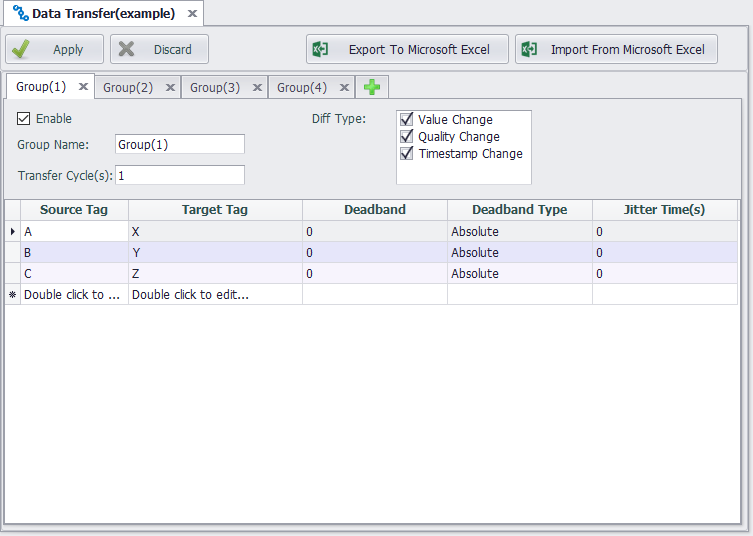
According to the configuration in the above figure, the Data Transfer program will transfer the tag values (A=>X, B=>Y, C=>Z) per second, or on detection of any change of the source tag's value, quality, and time stamp.