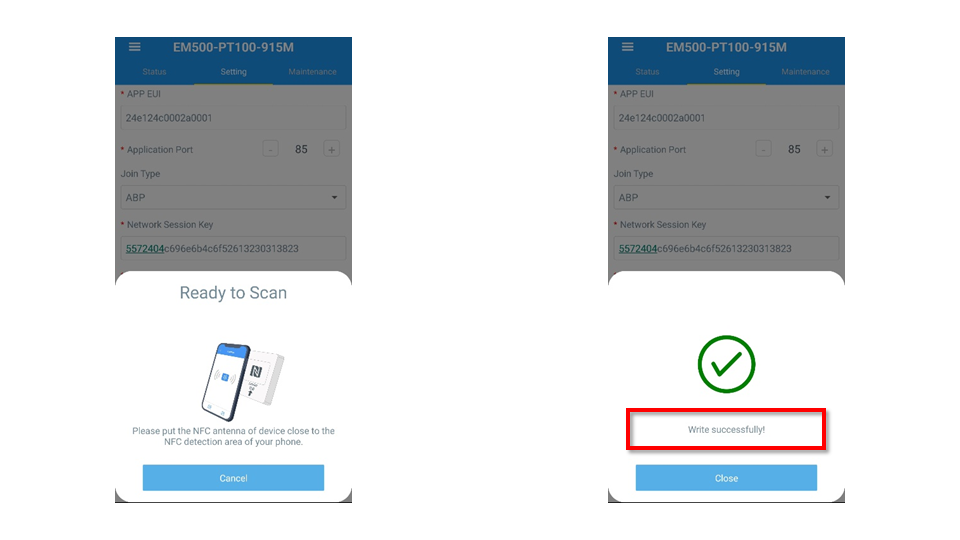1.Open ToolBox mobile APP in Android phone.
2.Attach the phone to the device NFC logo to read the config data.
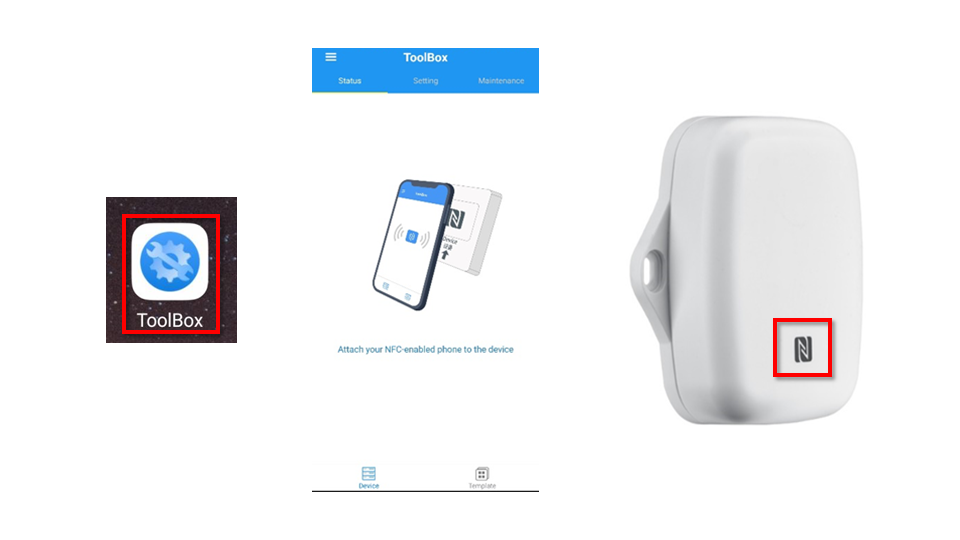
3.The message will show read successfully.
4.Turn the Device Status to on to power on the sonsor.
5.Press Write button to save configure to sensor.
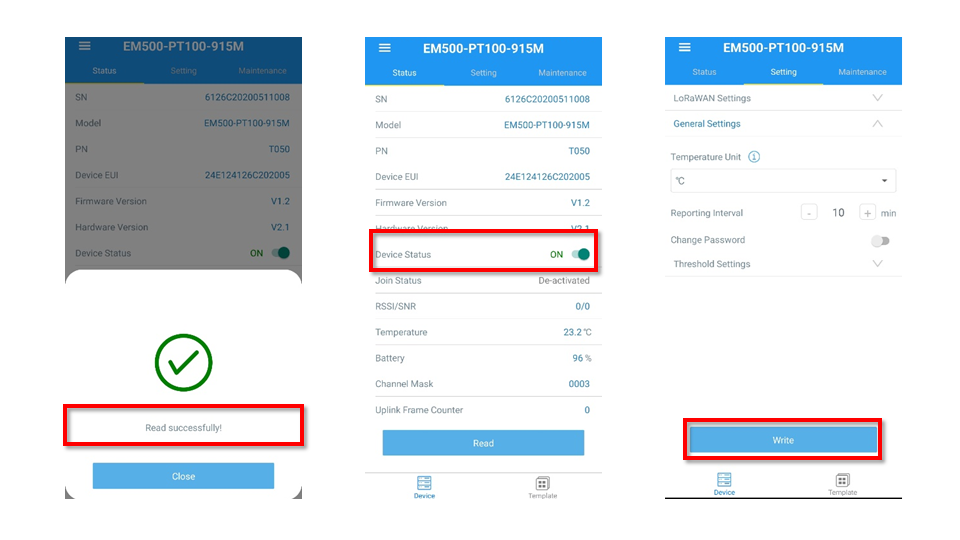
6.Attach the phone to the device NFC logo.
7.The message will show write successfully.