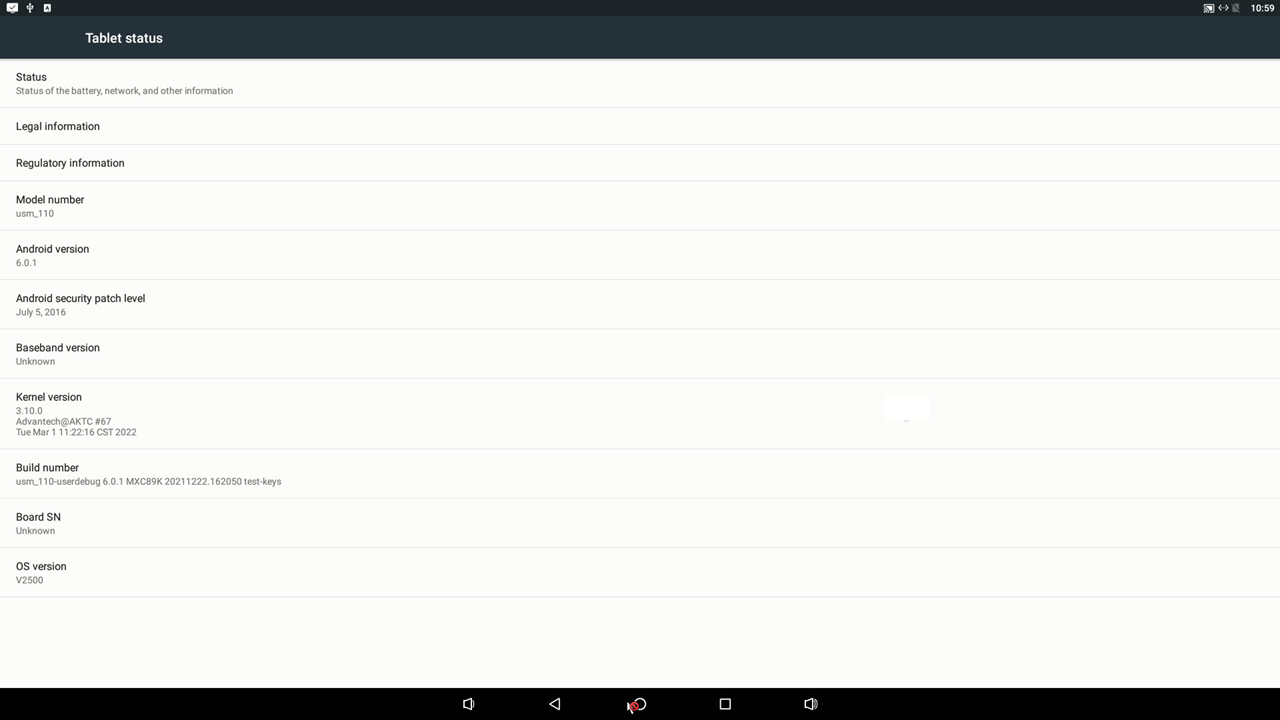To access the settings page, place the mouse cursor at the far left of the home screen, then hold down the left mouse button while dragging to the right. Alternatively, you can press the keyboard menu button to call up the settings page.
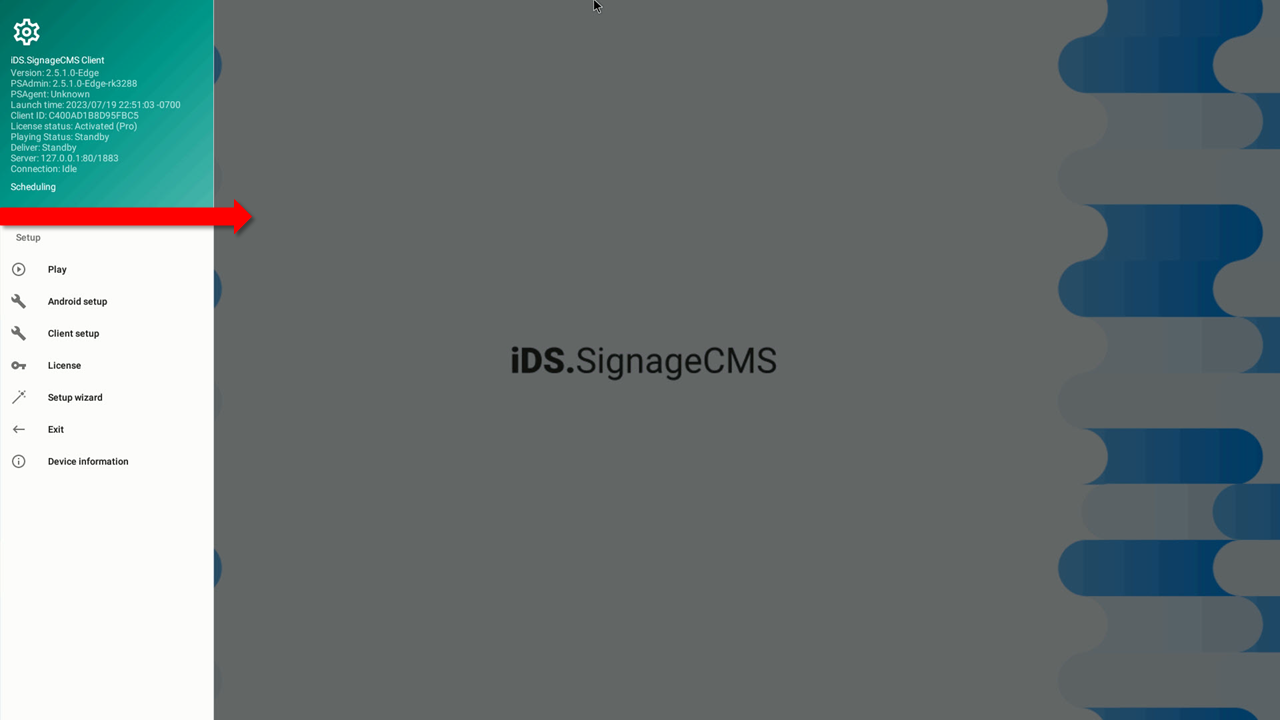
Display Section:
- Version: Currently installed version of PsClient.
- PSAdmin: Currently installed version of PsAdmin.
- PSAgent: Background plugin software version.
- Launch time: Software startup time after system initialization.
- Client ID: The unique id used for device registration.
- License status: The licensing status of SignageCMS.
- Playing status: Displaying the current playback information.
- Delivery: Providing information about the delivery schedule.
- Server: Establishing connection to either a private cloud or a public cloud.
- Connections: Indicating the status of the connection to the MQTT server
Configuration Section:
- Play: Commence immediate playback of the scheduled program.
- Android setup: Access the Android configuration interface.
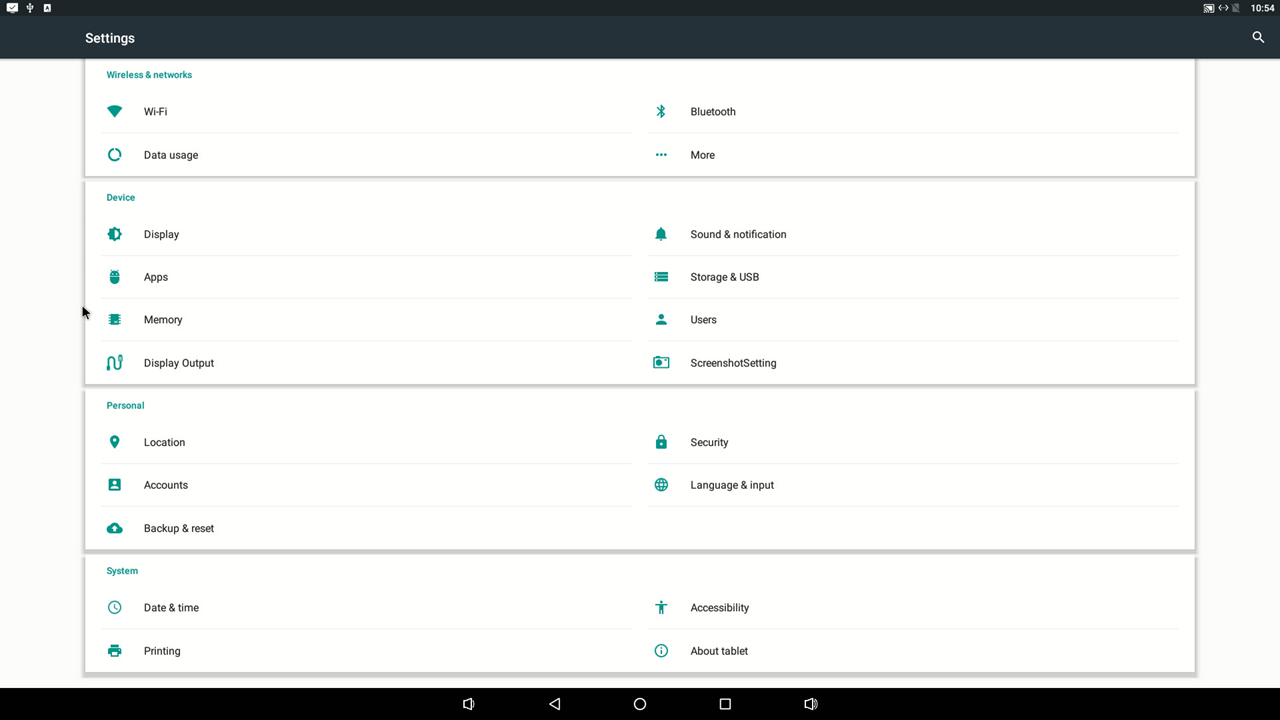
- Client setup: Access the SignageCMS settings screen.
- License: Includes activation of private cloud serial number and registration process for public cloud.
- Exit: Close the SignageCMS software.
- Device Information: Access the Android software status page.