Apache is a widely used web server software.Here are the explanations for the various settings of the web server configuration (Apache)
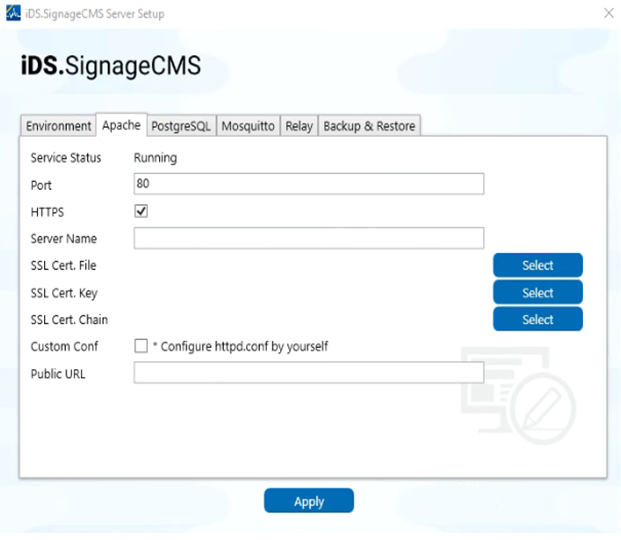
- Service Status: Displays the operational status of the web server, either Running or Stopped.
- Port: The communication port for the web server service. The default is 80. If the original server port needs to be changed, you can input the desired port number for adjustment. The player and server communication ports must be the same for proper functioning.
- HTTPS: Secure Hypertext Transfer Protocol (HTTPS) option. When checked, it enables secure connections. The default setting is unchecked. The player and server communication ports must be the same for proper functioning.
- Server Name: If this server provides external network services, you can enter the IP or https://address.
- SSL Cert. File: Secure Socket Layer (SSL) certificate file. Click on the Select button to choose the relevant certificate file.
- SSL Cert. Key: SSL certificate key. Click on the Select button to choose the relevant certificate file.
- SSL Cert. Chain: SSL certificate chain. Click on the Select button to choose the relevant certificate file.
- Custom Conf: If you have manually adjusted the Apache httpd.conf information, please uncheck this option. Otherwise, it is checked by default.
- Public URL: The external URL of the server.