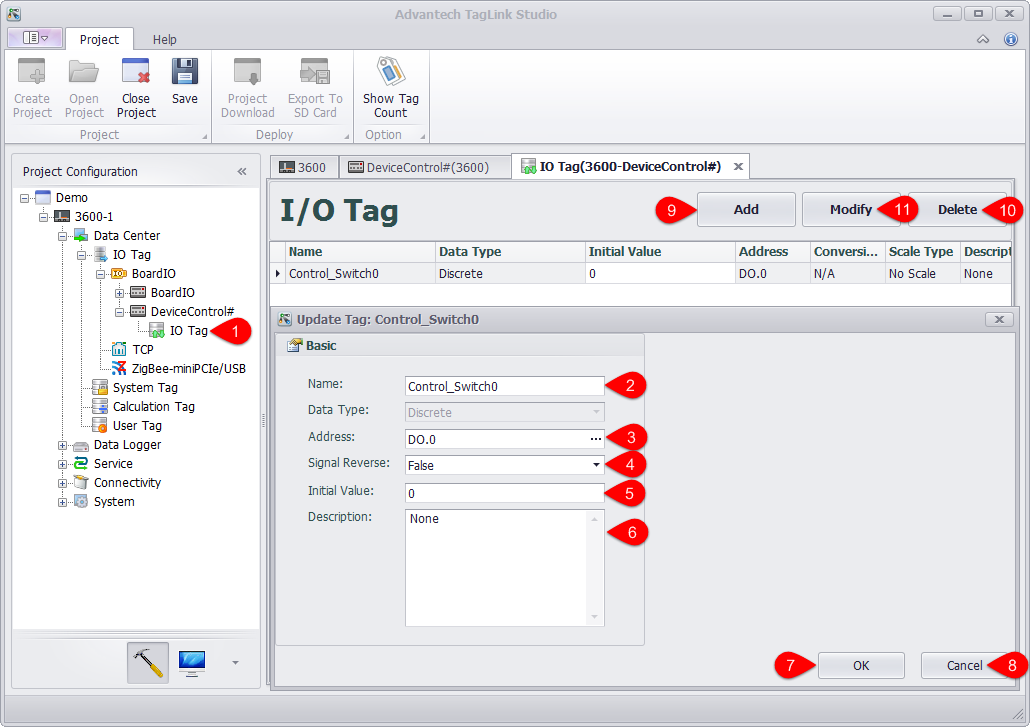Configure Extended IO
Please follow the below procedures to configure IO tag of the extension module.
-
Double-click "IO Tag" in the left tree menu or right-click on it and select "Edit".
-
Fill in a tag name.
-
Select a tag address.
-
Select whether to reverse the signal, which is only available for DO module.
-
Set its initial value.
-
Give a description of the IO tag, which is optional.
-
Click "OK" button to successfully add the tag. Then this new tag will appear in I/O Tag list.
-
Click this button to cancel the changes.
-
Add another new tag.
-
Choose one or several tags to delete.
11.Choose one or several tags to modify.