Configure Onboard IO
In project configuration, users can add and configure IO tags based on the real input. The detailed operation procedures are as follows:
-
Double-click "IO Tag" in the left tree menu or right-click on it and select "Edit".
-
Fill in a tag name.
-
Select a tag address.
-
Set its initial value.
-
Select its scaling type.
-
Click "OK" button to successfully add the tag. Then this new tag will appear in I/O Tag list.
-
Click this button to cancel the changes.
-
Add another new tag.
-
Choose one or several tags to delete.
-
Choose one or several tags to modify.
- ADAM-3600 supports 8-ch AI, 8-ch DI and 4-ch DO.
- UNO-1372G supports 4-ch DI, 4-ch DO.
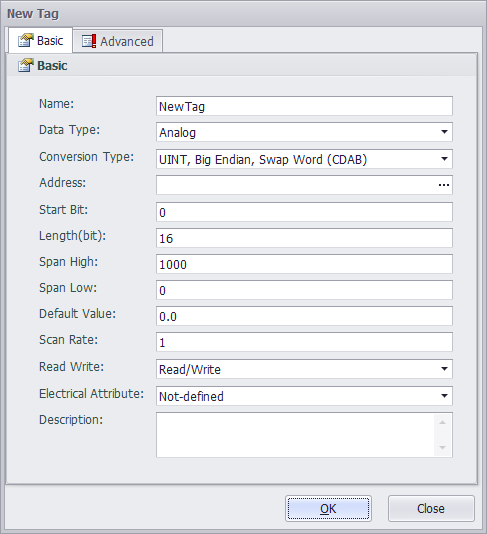
Insert UP/Insert Down: Insert a tag above or below the currently selected tag