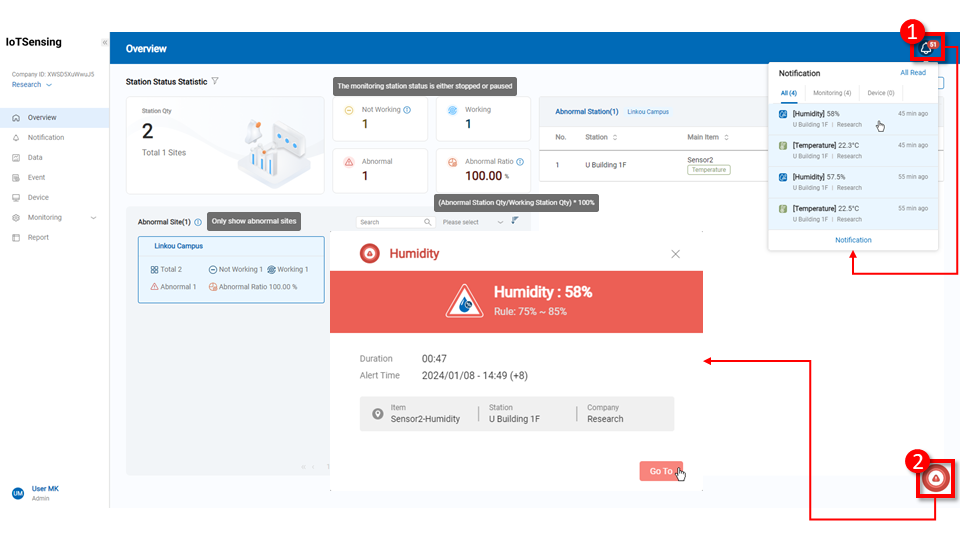Overview
This feature allows users to view the status statistics of monitoring stations within the company.
This page displays the current abnormal events occurring in the company. This includes the total number of monitoring stations, abnormal sites, and information about abnormal monitoring stations. It provides users with a quick overview of the latest event status when opening this page.
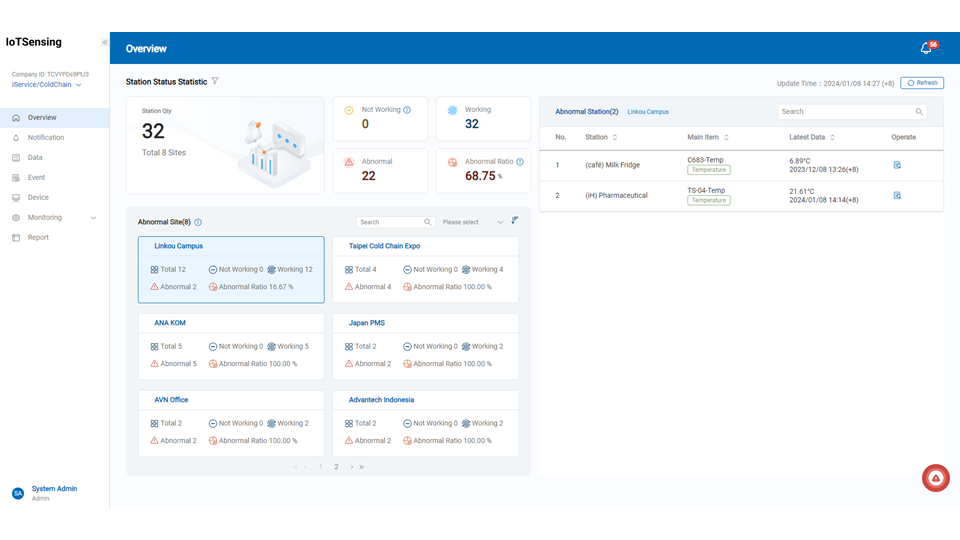
Operating Steps
- Station Status Statistics: Provides information for all monitoring stations within the company. Users can filter the results by region using the
button for faster access to the desired area's monitoring station status statistics.
- Station Qty: Displays information about all monitoring stations, including the total quantity, not working, working, abnormal, and abnormal ratio, either for all sites or filtered sites.
- Abnormal Sites: Shows the number of sites with abnormalities. Users can enter keywords in the search bar or select sites on the right. The sorting button
allows sorting based on abnormalities or abnormal ratio, facilitating the quick identification of sites with issues.
- Abnormal Station: Provides details about abnormal stations for the selected abnormal site. Users can use the search bar to quickly find specific abnormal stations. Clicking the
button allows users to view detailed information about the abnormal station, facilitating subsequent actions.
The update time indicates the last time the web page was refreshed. The web page does not automatically update, so users need to press the button to load the latest information.
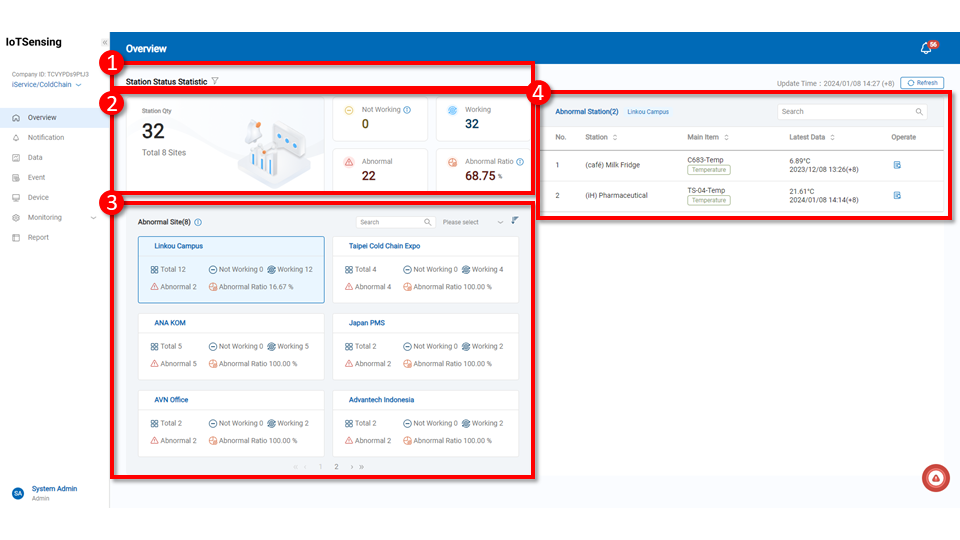
In every page of the IOT Smart Sensor, you'll find the following two pieces of information:
- Event Notification Center Information: Displays the latest information on the last 10 monitoring and device abnormalities in the notification center. Clicking on an information box allows users to access detailed information about that box, enabling them to stay updated with the latest messages.
- Report Notifications: When abnormal events occur based on configured reporting conditions, the system displays relevant event information. Clicking on the "Go to" button takes users to the detailed information page for that event. Users can enable and configure reporting conditions in the monitoring settings to receive notifications for specific conditions.