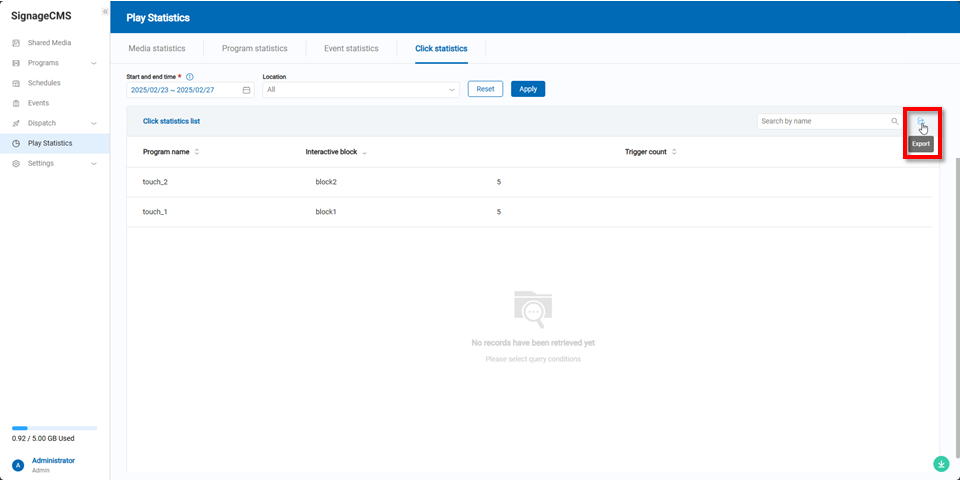Playback Statistics
On the playback statistics page, users can search for Media statistics, Program statistics,
Event statistics and Click statistics. Within each statistics section, users can filter results by start and end time as well as location. Additionally, they can download reports or search for related media files.
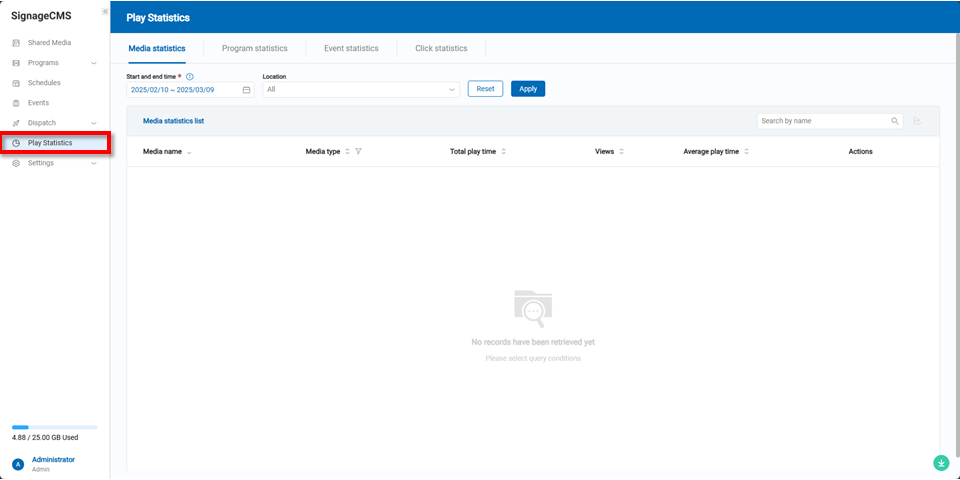
Media Statistics
On the media statistics page, users can search for relevant data based on start and end time as well as location. The statistics include Media name, Media type, Total play time, Views, , Average play time and Actions.
The search period cannot exceed one month.
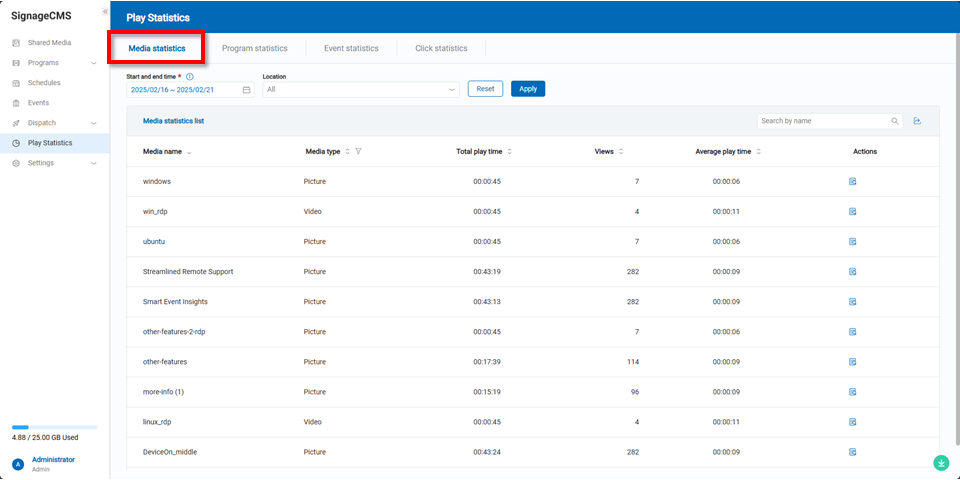
After performing a search, the detailed list will be displayed below. Users can export the data to their computer and save it as an Excel file.
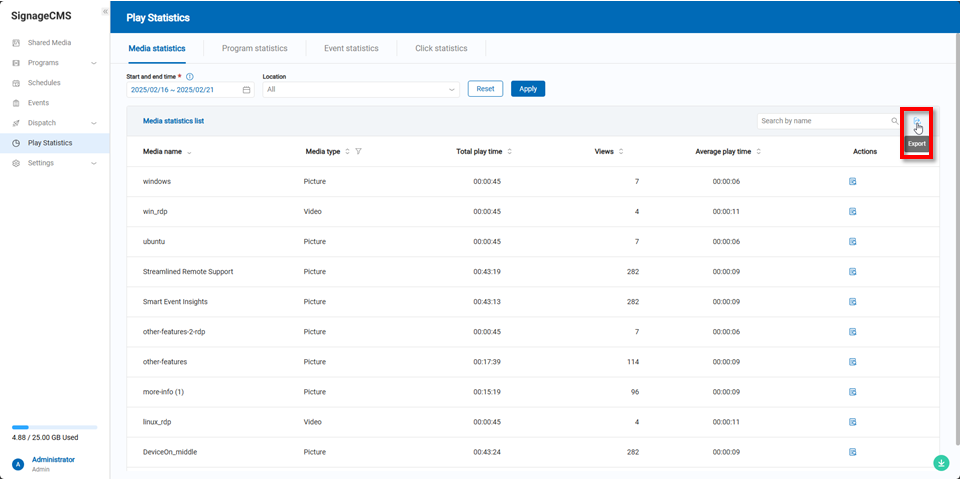
If users want to check the detailed information of a specific media file, they can click the "View" icon.
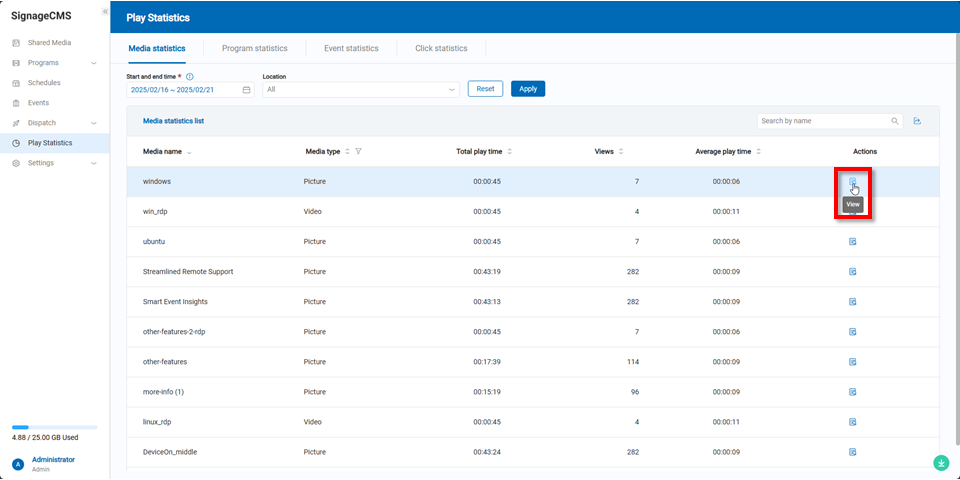
Users can view the detailed information of the selected media file.
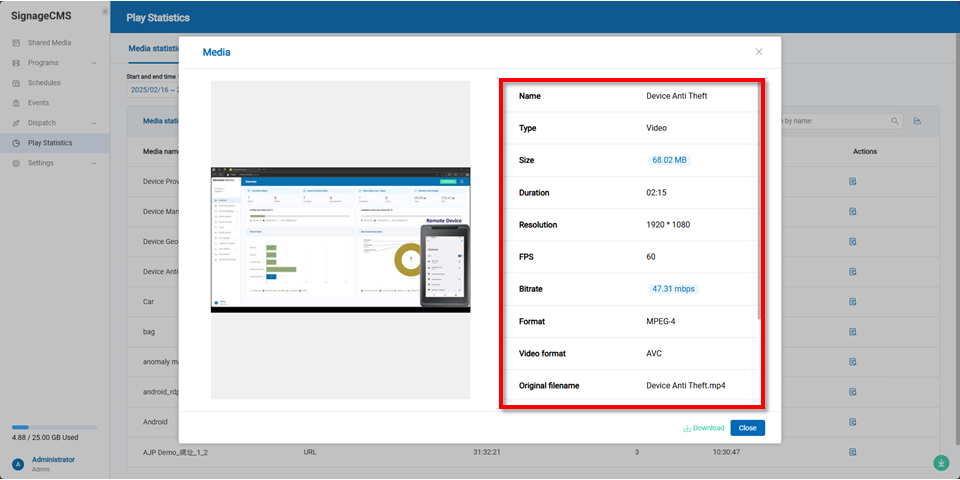
Program Statistics
Users can search program statistical data on the program statistics page based on the start and end dates and location. The available data includes Program name, Program type, Total play time, Views, Average play time and Actions.
The search period cannot exceed one month.
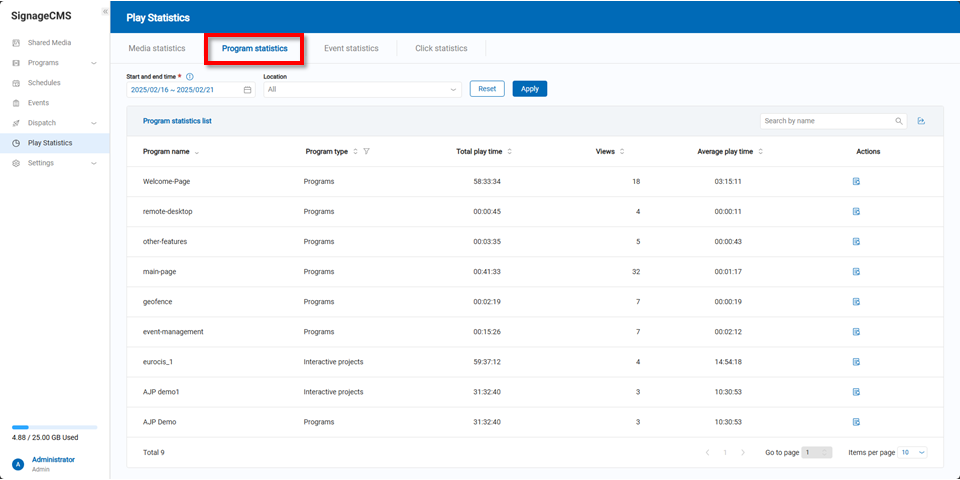
After searching, the detailed list will be displayed below. Users can export the data to their computer and save it as an Excel file.
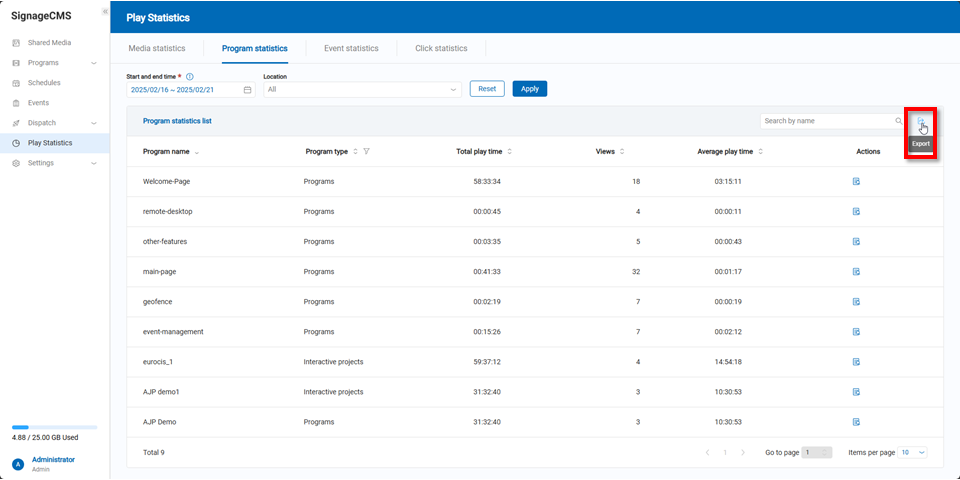
Event Statistics
Users can search for statistical data on the Event Statistics page based on the start and end time, location, and Event Type. The data includes Event names, Event type names, and trigger counts.
The search period cannot exceed one month.
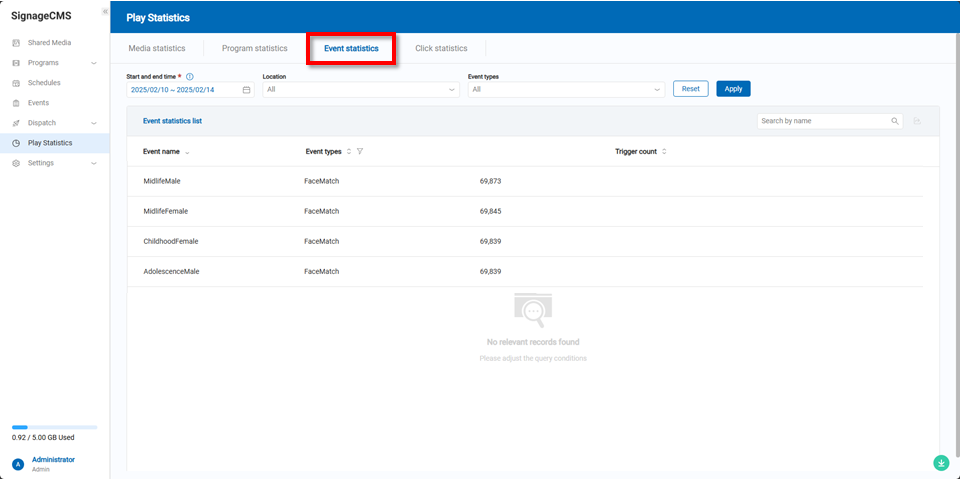
After searching, the detailed list will be displayed below. Users can export the data to their computer and save it as an Excel file.
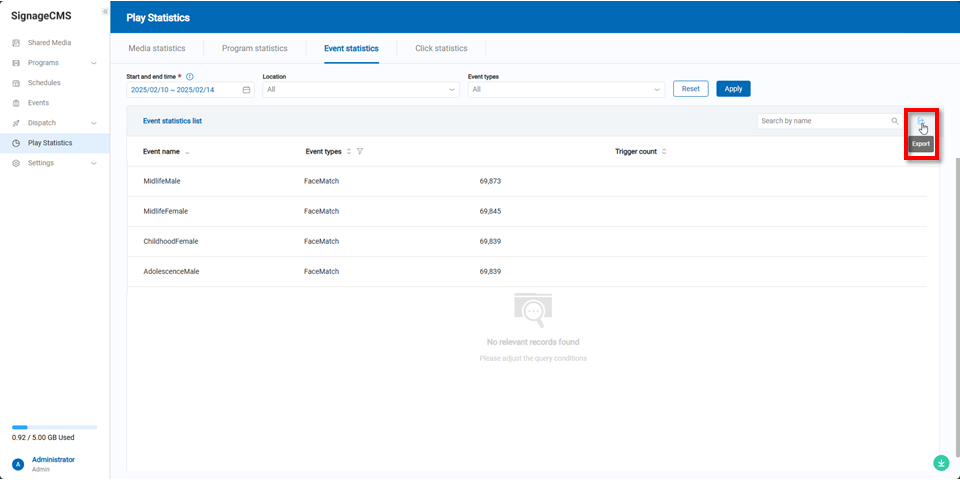
Click Statistics Users can search for statistical data on the button statistics page based on the start and end time and location. The data includes the program name, interactive block, and Trigger count.
The search period cannot exceed one month.
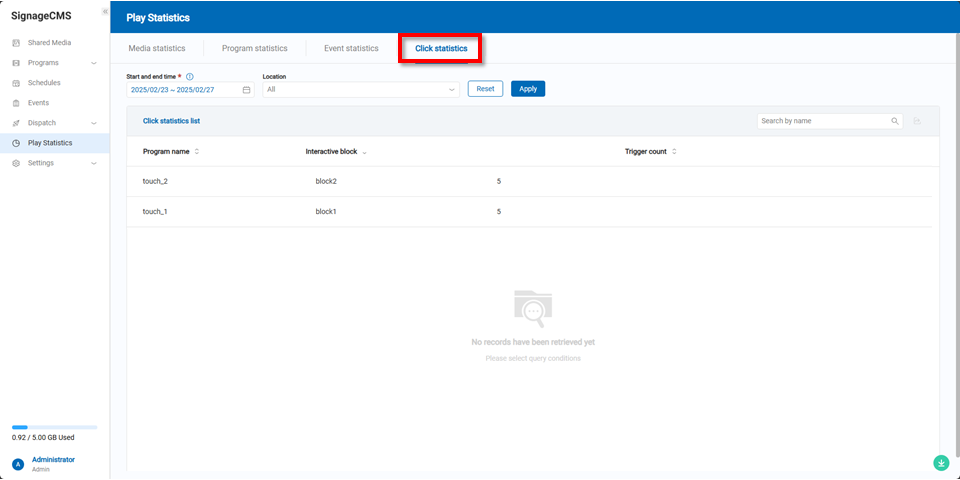
After searching, the detailed list will be displayed below. Users can export the data to their computer and save it as an Excel file.