Appendix
Server-Sent Events (SSE)
Server-Sent Events (SSE) is a server push technology enabling a client to receive automatic updates from a server via an HTTP connection. The Server-Sent Events EventSource API is standardized as part of HTML5 by the W3C.
Receiving events from the server
Our SSE APIs require a token to access the data from the server. You can log in with your OS account or the "admin" account to get the token (token field from the response body) or use Secure and HttpOnly cookies (if available).
// Open a connection
const evtSource = new EventSource("/THE_SSE_API?token=", { withCredentials: true } );
// Handle events
evtSource.addEventListener(, (event) => {
const data = JSON.parse(event.data);
// Process your data
});
See Also
https://developer.mozilla.org/en-US/docs/Web/API/Server-sent_events
Invoking a REST API via Postman
Prerequisite
-
Turn off SSL certificate verification
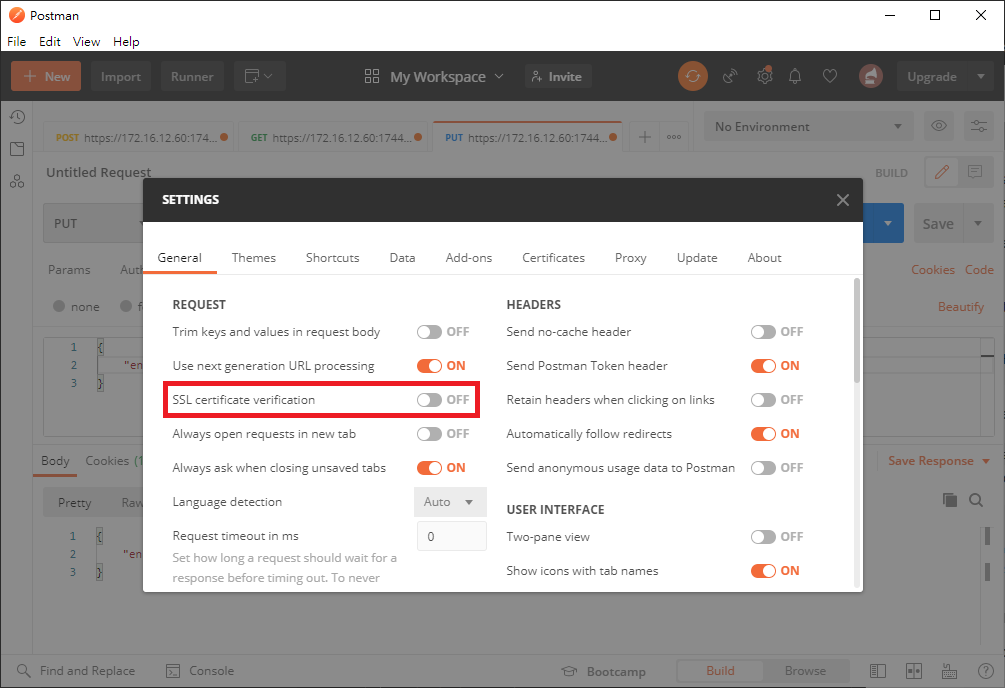
-
Login with your OS account or the "admin" account to get a
token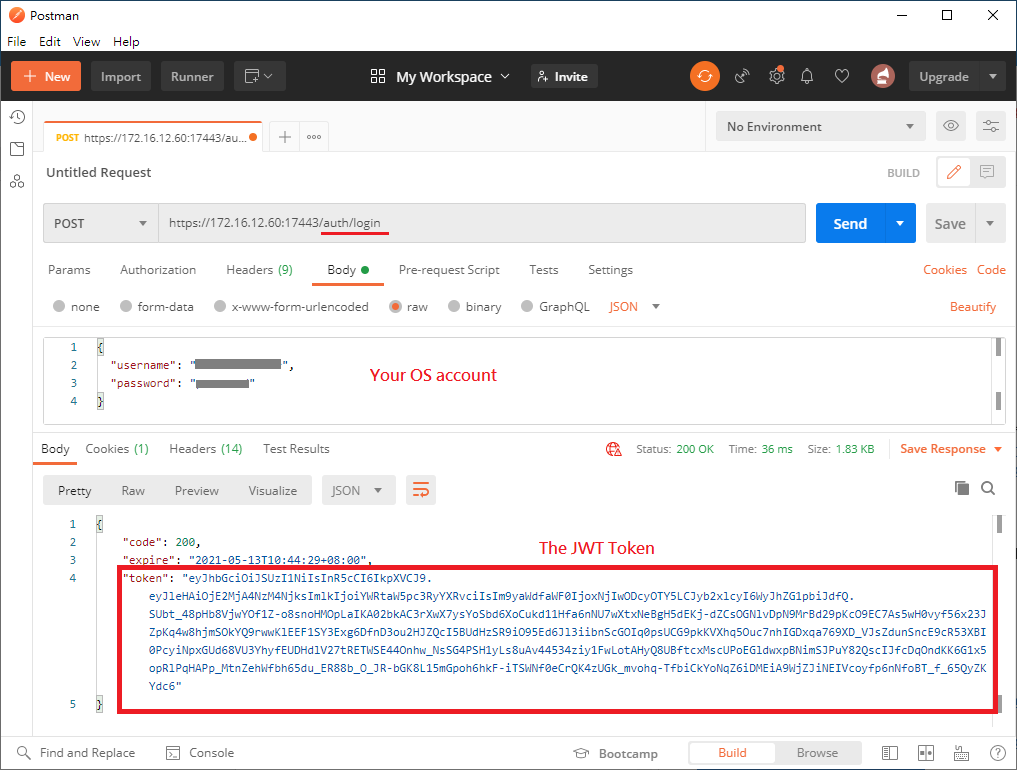
Calling GET /platform/api/host/info
-
Switch to Authorization Tab and set
TYPEto Bearer Token -
Input the
tokenfrom Prerequisite Step 2 -
Send the Request
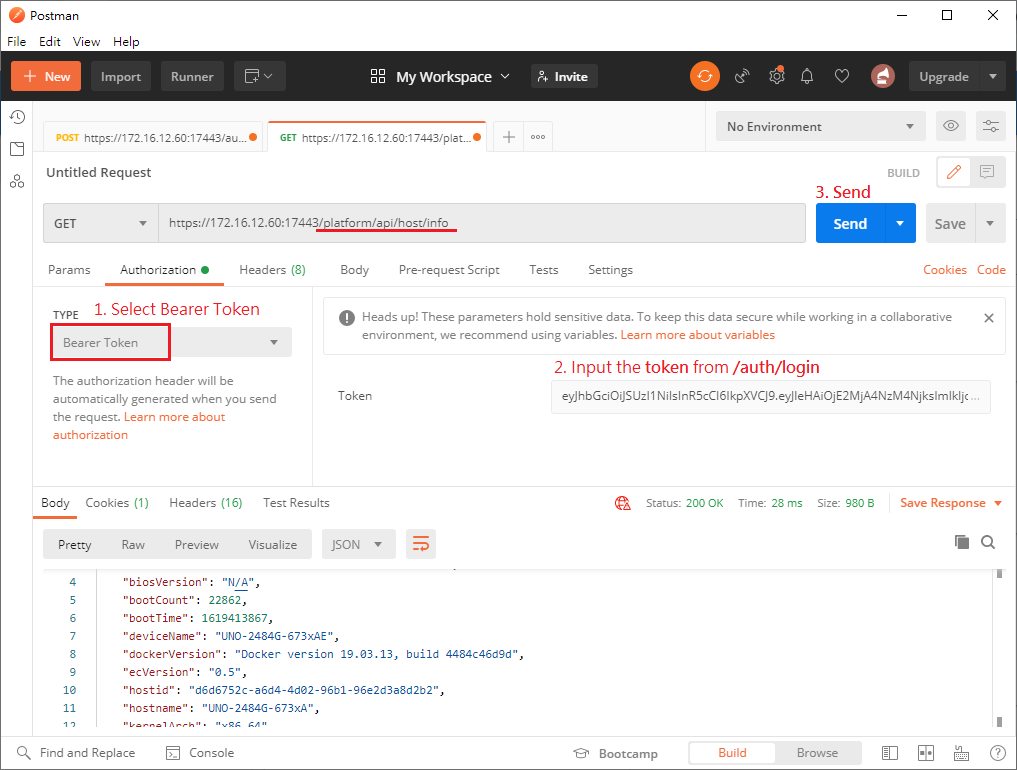
Calling PUT /platform/api/perif/wdt
-
Switch to Authorization Tab and set
TYPEto Bearer Token -
Input the
tokenfrom Prerequisite Step 2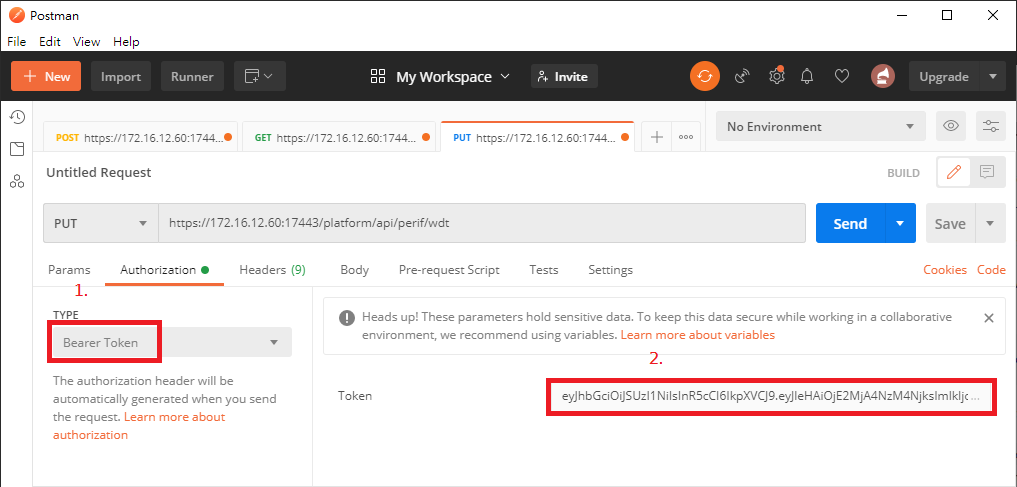
-
Switch to Body Tab, select
rawandJSON, then input the request body as below{
"enabled": true
}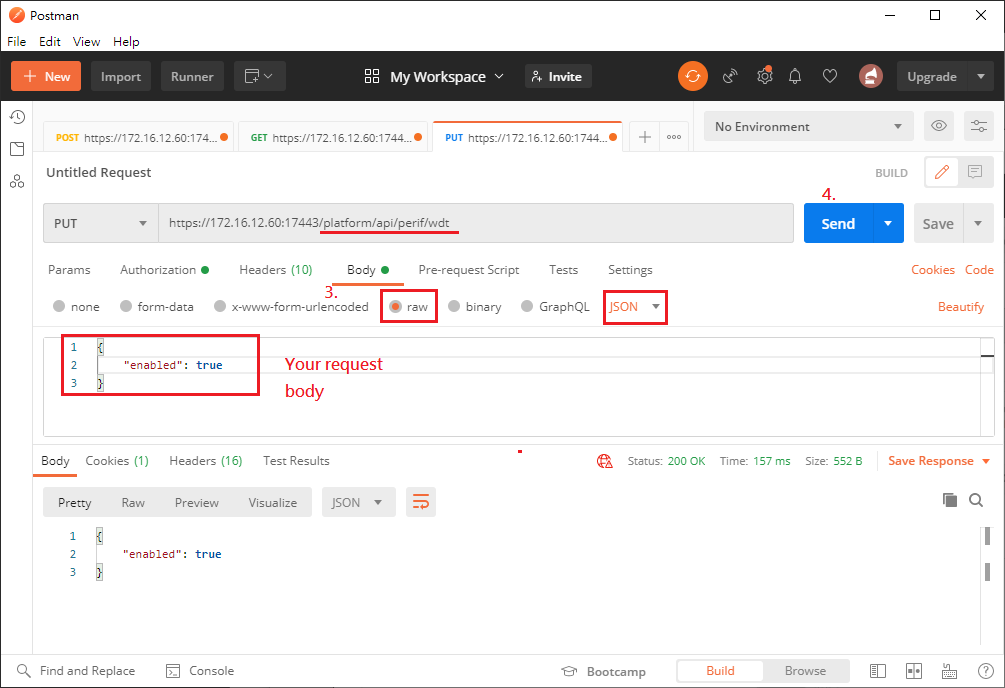
-
Send the Request