General Setup
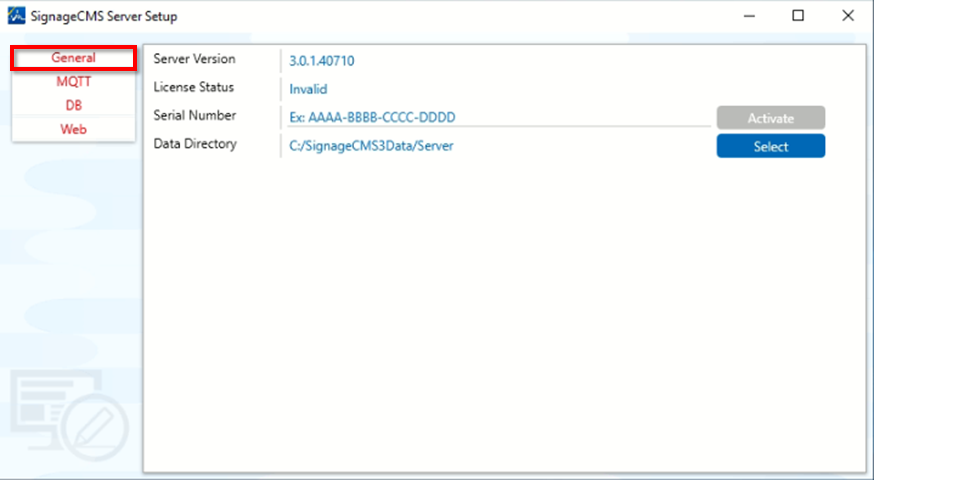 Server Version: Displays the currently installed server version.
License Status: Indicates the activation status of the license key, which can be either Invalid (not activated) or Valid (activated).
Serial Number: The input field for the license key, consisting of 16 characters.
Activate Button: Once the serial number is entered, click this button to activate the license.
Data Directory: Specifies the location where the SignageCMS server data is stored.
Select Button: Click this button to choose the directory where the data will be stored.
Server Version: Displays the currently installed server version.
License Status: Indicates the activation status of the license key, which can be either Invalid (not activated) or Valid (activated).
Serial Number: The input field for the license key, consisting of 16 characters.
Activate Button: Once the serial number is entered, click this button to activate the license.
Data Directory: Specifies the location where the SignageCMS server data is stored.
Select Button: Click this button to choose the directory where the data will be stored.