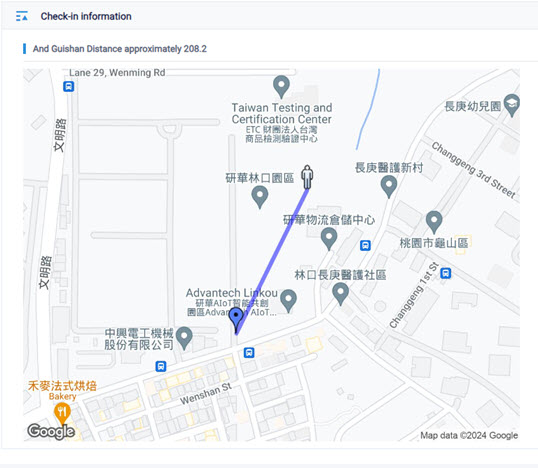1. Inspection Report
The inspection report on particular site could be viewed according to the user’s site and job permissions. For the setup of related permissions, refer to “WISE-iService main system management for setup - 5.2 employee function” and “WISE-iService Smart Inspection Web Page User Manual - 5.3 Job function management”.
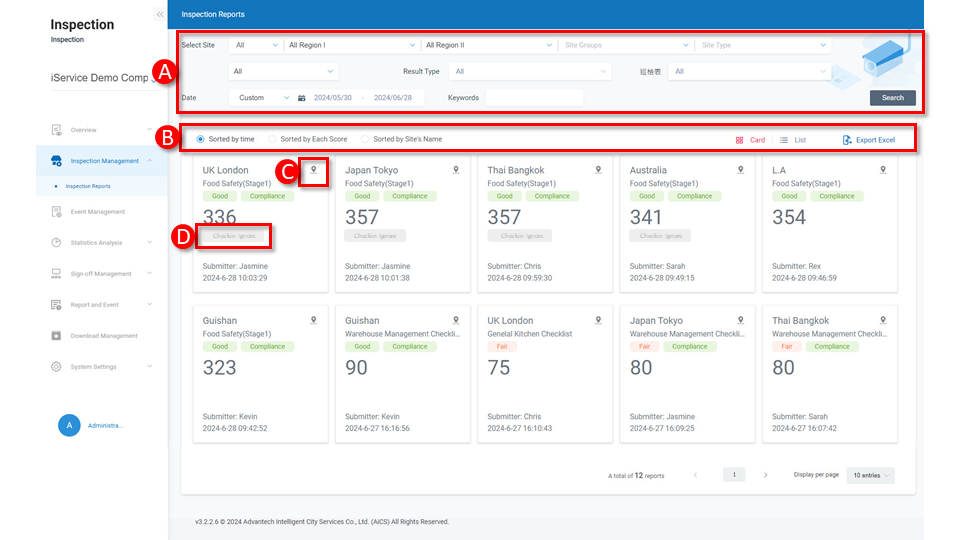 A. Selection of site/inspection checklist: By country, region, site type/group, and site name. You can also perform conditional searches according to the inspection table and overall evaluation type.
B. Listing of the site inspection reports: The tabulation of site inspection reports could be set by time, rating in overall evaluation, and site name as the tag; it can also be switched between thumbnail or list modes. The list of inspection reports from the filter conditions can be exported in Excel format.
C. Source image of the report: The sources for the generation of site inspection report can be “On-site inspection
A. Selection of site/inspection checklist: By country, region, site type/group, and site name. You can also perform conditional searches according to the inspection table and overall evaluation type.
B. Listing of the site inspection reports: The tabulation of site inspection reports could be set by time, rating in overall evaluation, and site name as the tag; it can also be switched between thumbnail or list modes. The list of inspection reports from the filter conditions can be exported in Excel format.
C. Source image of the report: The sources for the generation of site inspection report can be “On-site inspection” .
D. Check-In Result: If there is a location issue with the mobile device, inspection personnel can skip the check-in and proceed with the inspection. In this case, a "Check-In Ignore" label will be displayed.
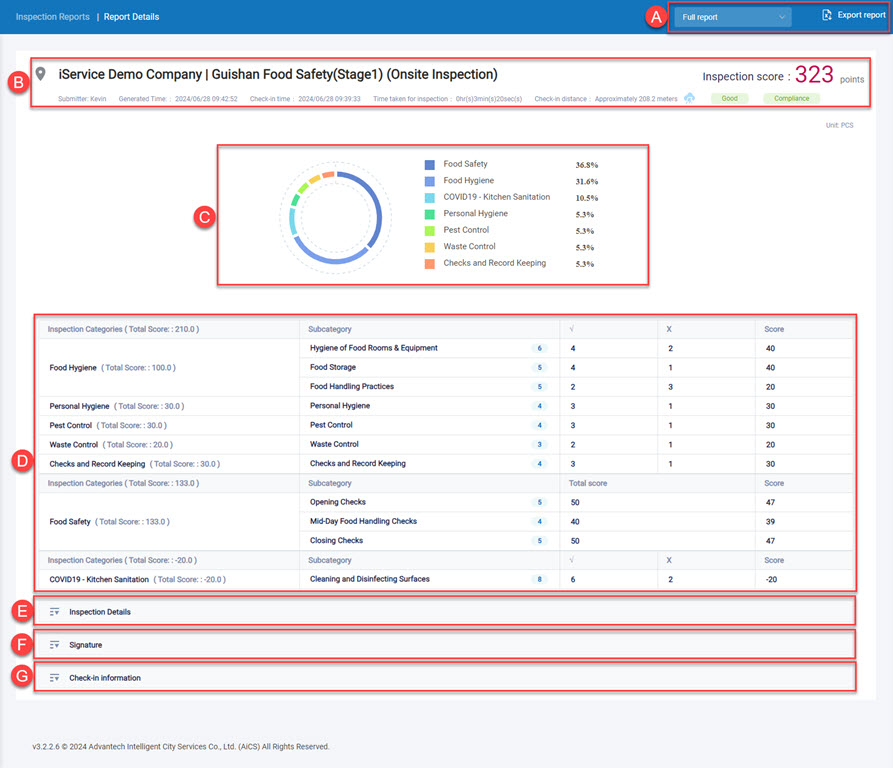 A. Template switching/report export: Switching among the templates for site inspection reports and export of site inspection report as PDF file. For the setup of site inspection report templates, refer to “WISE-iService Smart Inspection Web Page User Manual -5.2.2 Inspection Report Configuration”.
B. Inspection Report Overview: Provides information about the inspection personnel, inspection time, check-in information, and inspection report results.
C. Inspection Categories and Proportions: Provides the inspection categories, the number of items, and their proportions. These are presented using pie charts and radar charts.
D. Inspection Item Results and Scores: Provides the results of each inspection item (pass/fail) and the total score for each inspection category.
E. Inspection Item Details: Detailed descriptions of each inspection item, the results of the inspections, and any issues found by the inspection personnel.
A. Template switching/report export: Switching among the templates for site inspection reports and export of site inspection report as PDF file. For the setup of site inspection report templates, refer to “WISE-iService Smart Inspection Web Page User Manual -5.2.2 Inspection Report Configuration”.
B. Inspection Report Overview: Provides information about the inspection personnel, inspection time, check-in information, and inspection report results.
C. Inspection Categories and Proportions: Provides the inspection categories, the number of items, and their proportions. These are presented using pie charts and radar charts.
D. Inspection Item Results and Scores: Provides the results of each inspection item (pass/fail) and the total score for each inspection category.
E. Inspection Item Details: Detailed descriptions of each inspection item, the results of the inspections, and any issues found by the inspection personnel.
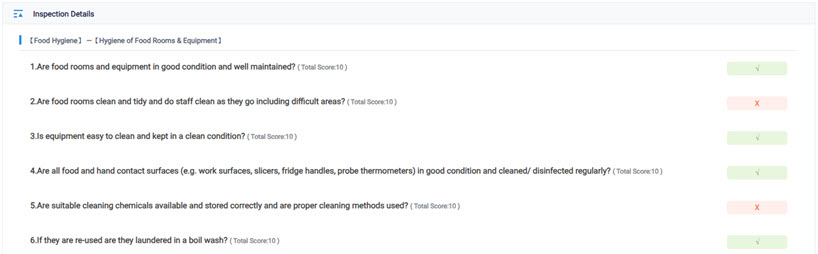 F. Inspection Personnel Information: Displays the names and signatures of the inspection or audit personnel.
G. Check-In Information: Shows the check-in time and location map of the inspection personnel while performing the inspection work.
F. Inspection Personnel Information: Displays the names and signatures of the inspection or audit personnel.
G. Check-In Information: Shows the check-in time and location map of the inspection personnel while performing the inspection work.