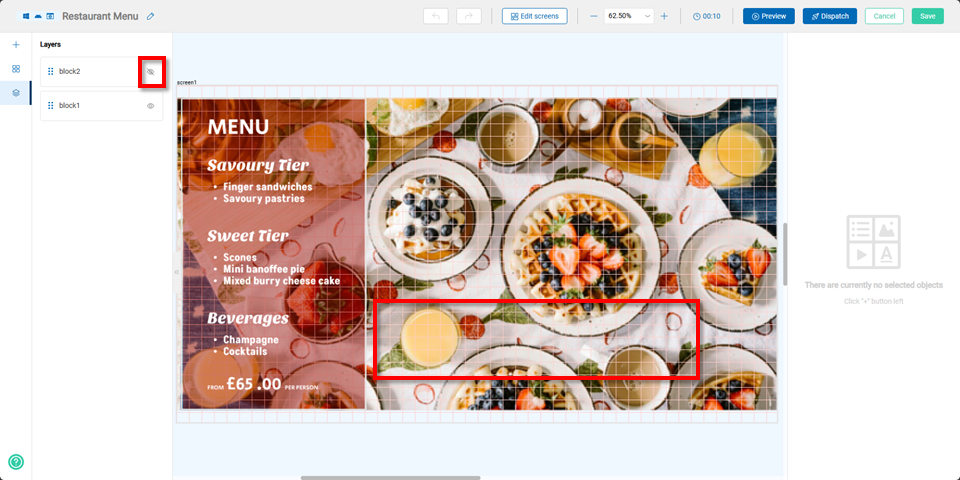Layer
Users can move stacked layers within the editing area to prevent content from being obscured during block editing. To change the order of the layers, users simply need to click and drag them up or down using the left mouse button.
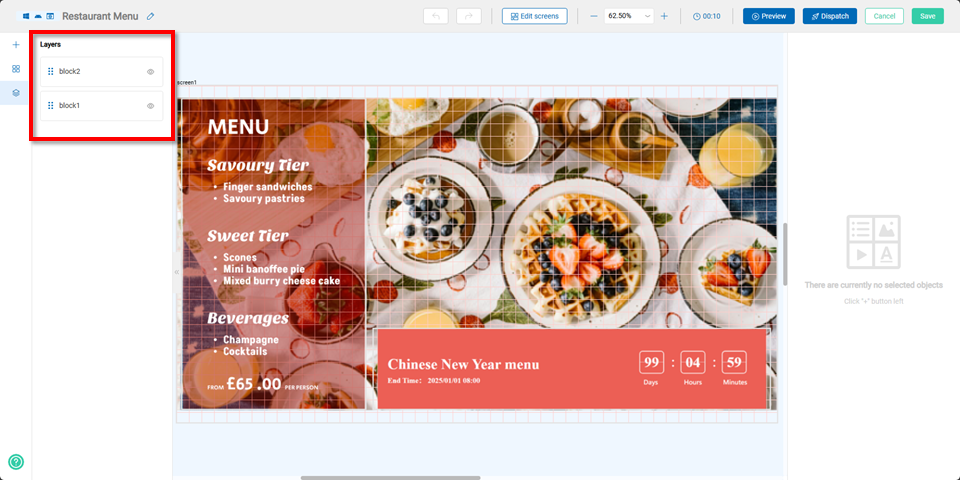
When a user closes a layer that they wish to hide, that layer becomes hidden from view in the editing interface.
Note This function only hides the layer in the editing interface. When content is deployed to the player, the hidden layer will still be displayed.