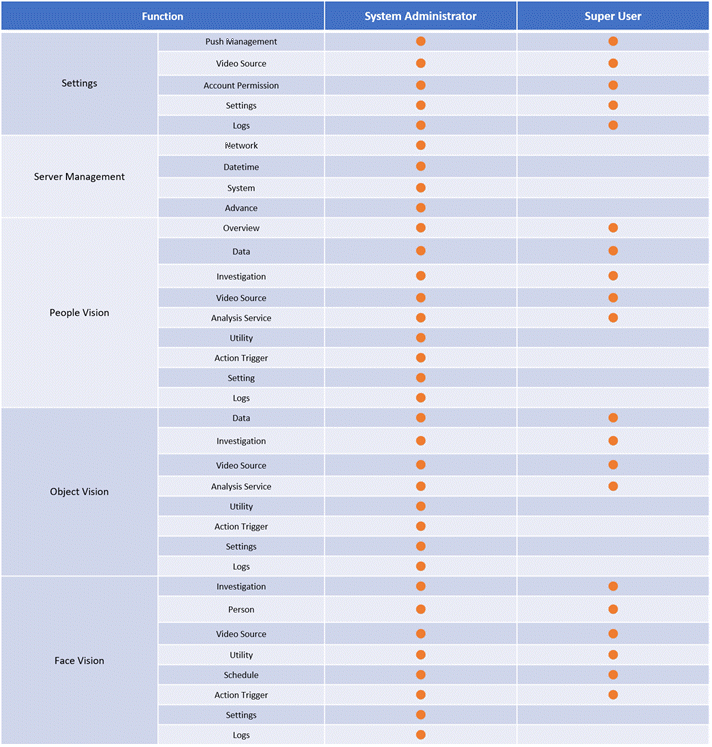Account Permission
This section explains the user account functionality of VisionSense Edge. The system provides two account levels. The 'System Administrator' is the highest level, granting access to all system configuration functions. The "Super User" is the second-highest level, allowing access to most system configuration functions. Each user account can utilize the three services provided by the system: People Vision, Object Vision, and Face Vision.
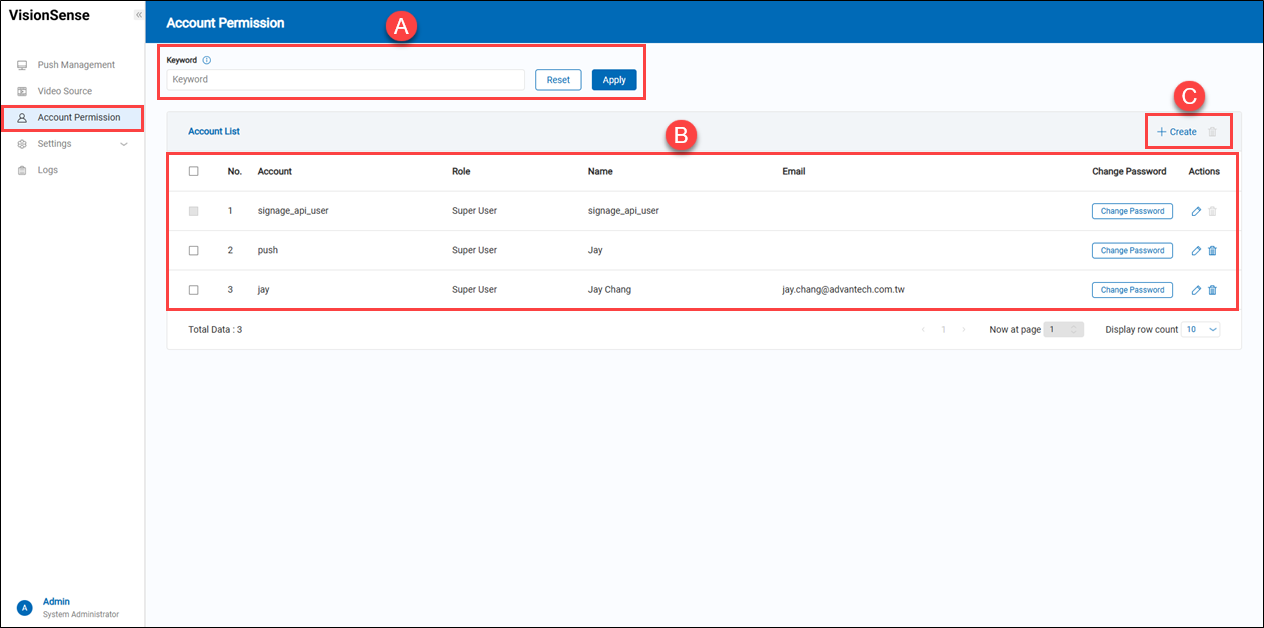 A.【Filtering】 ⇒ Use the filters to narrow down results by account, name or email.
B.【Account List】 ⇒ It displays all added account information.
A.【Filtering】 ⇒ Use the filters to narrow down results by account, name or email.
B.【Account List】 ⇒ It displays all added account information.
- Account: It displays the user account for logging into the system.
- Role: It displays the user account's system privilege level.
- Name: It displays the name of the user account.
- Email: It displays the email address of the user account. It will be used for changing the password of the user account.
- Change Password: The user can click the
'Change Password' to change the user account's password.
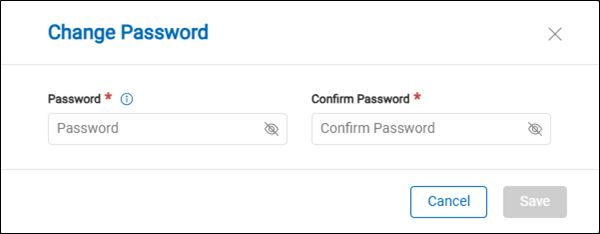
- Action: The user can not only click the
'edit' to enter the configuration page but also click the
'delete' to delete the designated data.
C.【+ Create/Delete】 ⇒ Users can click ‘+ Create’ to add a user account or click ‘Delete’ to remove multiple selected user accounts at once.
> Remark The system includes a default account, 'signage_api_user,' which cannot be modified or deleted. This account is specifically used for the 'Signage CMS' service.
User account privilege comparison table