Push Management
The 'Push Management' feature allows the mobile app to receive push notifications from the system. This functionality ensures that users are immediately alerted about important updates, events, or system messages, directly on their mobile devices. With push notifications, users can stay informed and take timely actions without needing to constantly check the app. The app is designed to receive notifications efficiently, ensuring a seamless and responsive user experience.
Before using the VisionSense app, go to Settings → Account Permission and create an account for use with the app. After the account is created, log in to the system using the app. Once logged in successfully, the mobile device will appear in the Push Management List. Refer to the login guide for the app
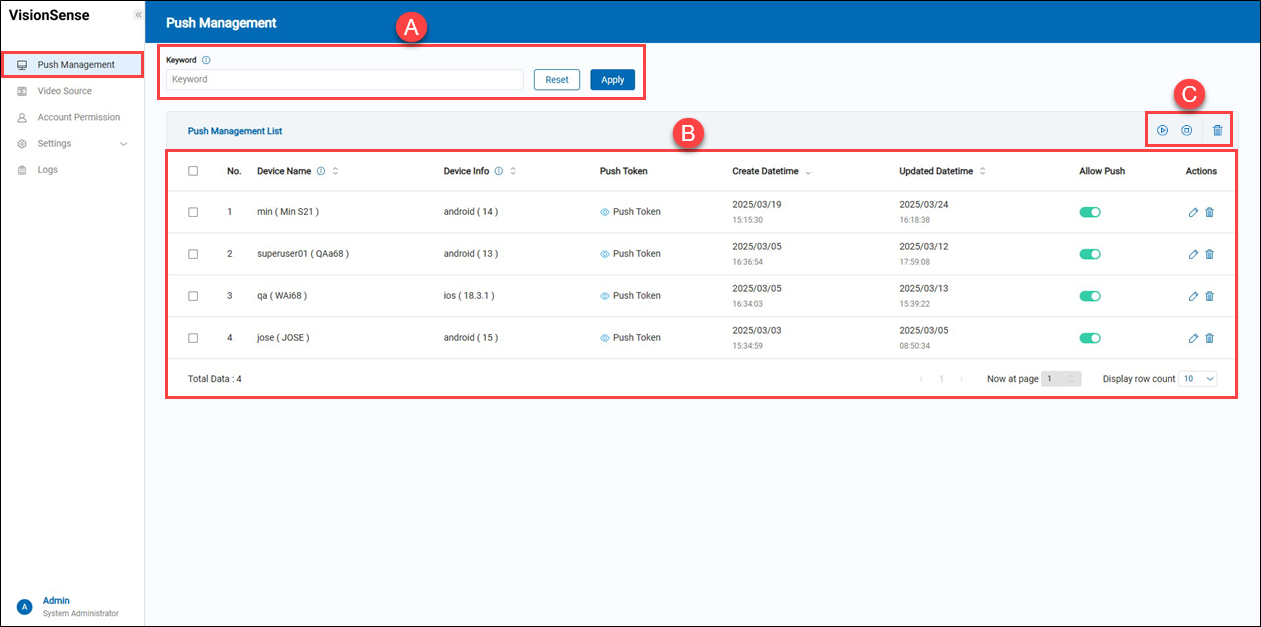 A.【Filtering】 ⇒ Use the filters to narrow down results by account or device name.
B.【Push Management List】 ⇒ It displays all mobile devices that have been used to connect to the system using the VideoSense app.
A.【Filtering】 ⇒ Use the filters to narrow down results by account or device name.
B.【Push Management List】 ⇒ It displays all mobile devices that have been used to connect to the system using the VideoSense app.
- Device Name: It displays the mobile app account and the mobile device's name.
- Device Info: It displays the mobile device's OS version.
- Push Token: It displays the push token information that is used to connect to the system for receiving push notifications.
- Create Datetime: It displays the first time the VisionSense mobile app logged in to VisionSense Edge.
- Updated Datetime: It displays the last time the VisionSense mobile app logged in to VisionSense Edge.
- Allow Push: A toggle switch enables the feature when turned on and disables it when turned off.
- Action: The user can click the
'Edit' to rename the device or the
'Delete' to remove it.
C.【Operation】 ⇒ Users can click the ‘Enable’ to enable multiple selected devices, the
‘Disable’ to disable them, or the
‘Delete’ to remove them all at once.