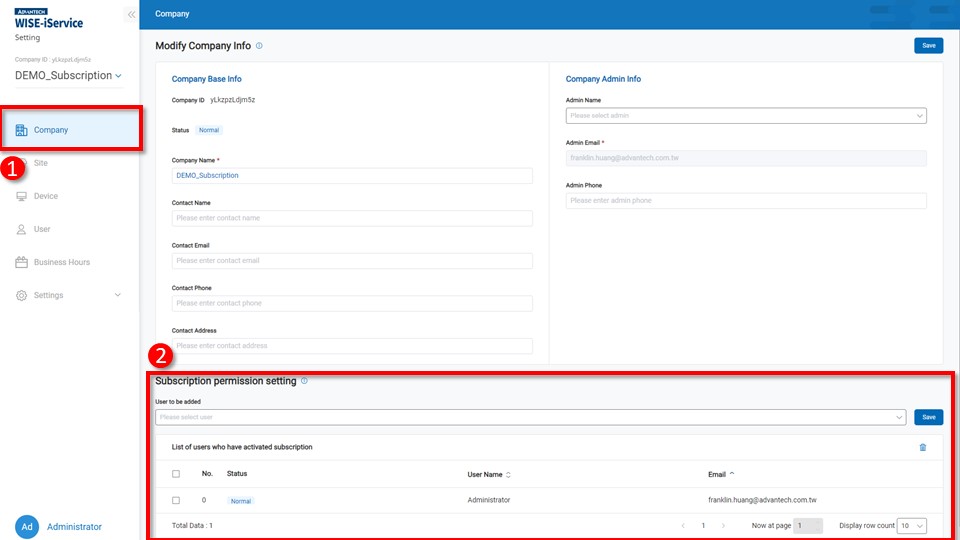About Service Status
Service status refers to the various states that your solution goes through during its operation. Different statuses impact the permissions you have for using the product.
Service statuses include the following:
1. Registered
Once you successfully open an iService account, you will enter this status. In this state, you can only perform actions like adding, editing, or deleting in the system settings. You can only view the solutions, and all editing or usage functions are restricted.
2. Activating
This status indicates that your product is operating normally. In this state, your product can be used on the main site and SRP. We will deduct service days according to your service activation quantity. For example, if you have activated 10 devices, the system will deduct 10 service days per day.
3. Grace Period
If your remaining service days become negative due to deductions, your service status will change to "Grace Period". Understanding customers' payment processes, iService provides a 15-day grace period. During this time, your service remains operational, and we will continue to deduct service days. If you do not restore enough service days within this period, the system will change your service status to "Deactivated" after 15 days.
4. Deactivated
In this status, your service in the solutions is limited to browsing, and iService will retain your historical data. We will no longer deduct service days until you reactivate the service. If you don't reactivate the service for more than 360 days, we will assume you're no longer using it and delete relevant data to ensure your data security.
Frequently Asked Questions (FAQ)
Q: Can users activate/deactivate multiple services at once?
A: Yes, you can. Follow these steps to perform batch activation/deactivation:
Click the "Manage" button on the right side of the desired solution.
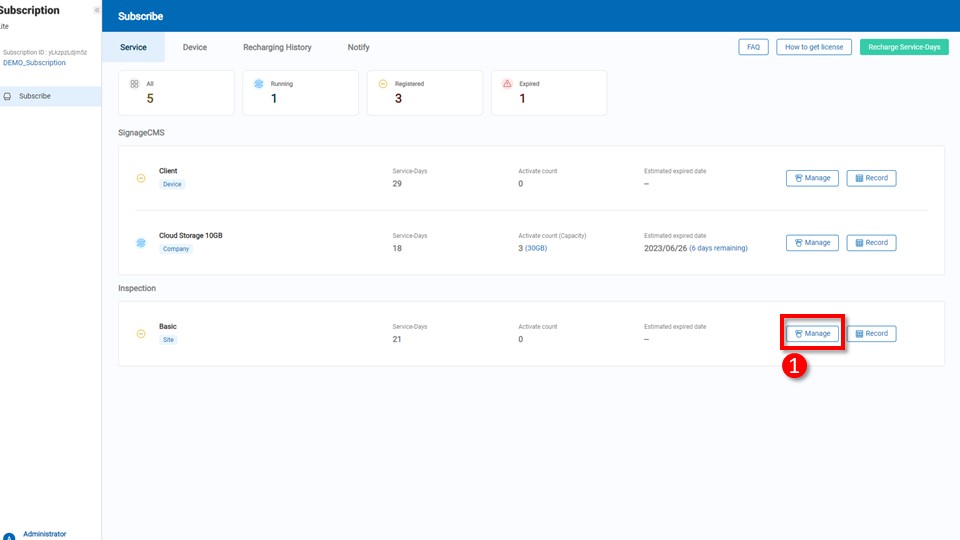 This will lead you to the activation/deactivation interface, where you can select multiple services for batch activation/deactivation.
This will lead you to the activation/deactivation interface, where you can select multiple services for batch activation/deactivation.
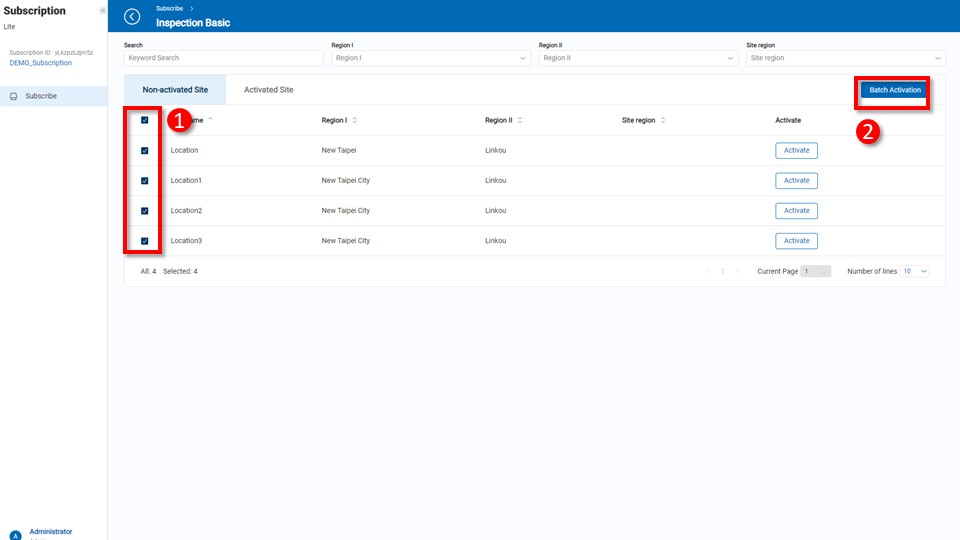
Q: Can service days be used across different solutions?
A: No, service days are calculated independently for each solution. You cannot use service days across different solutions.
Q: I need to move and reinstall my devices. Will I be charged if I deactivate and then reactivate the service within one day?
A: No, if you quickly deactivate and reactivate the same service for the same company/location/device within the same day, no additional charges will apply.
Q: Who can manage service plans?
A: Users with subscription management permissions can manage service plans. Company administrators have this permission by default. You can add users to manage your services under "System Settings" > "Company Management."