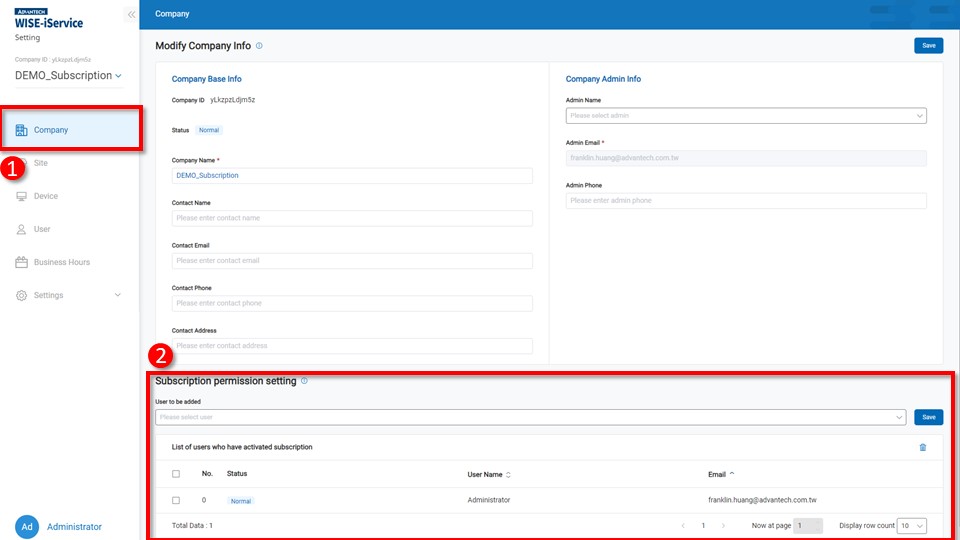FAQ
Q: Can users enable/disable multiple services at once?
A: Yes. Please refer to the steps below to complete batch enable/disable:
Click the “Manage” button on the right side of the plan you wish to activate.
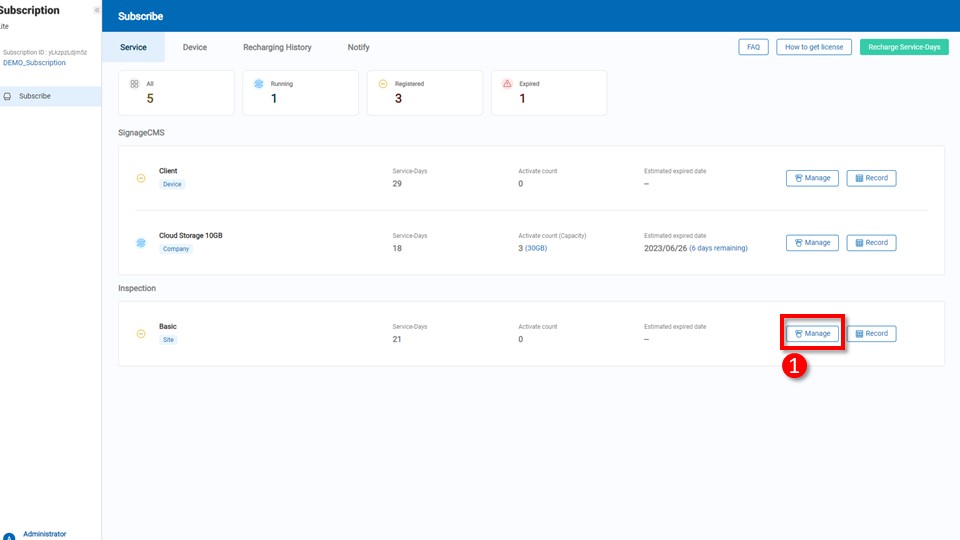 You will then enter the enable/disable interface. Select multiple items to batch enable/disable services.
You will then enter the enable/disable interface. Select multiple items to batch enable/disable services.
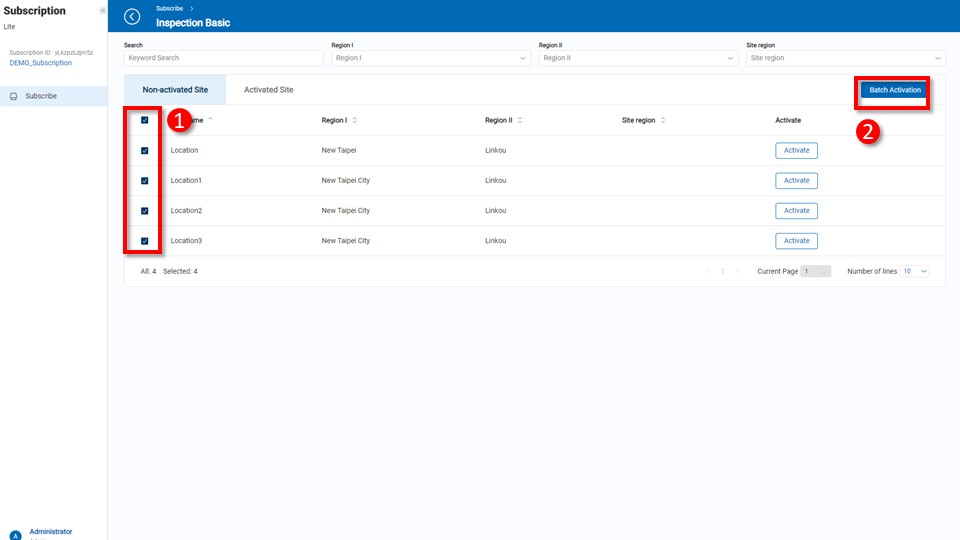
Q: Can service days be shared across different plans? A: No. The service days are calculated independently for each plan, and you cannot transfer or share service days across plans.
Q: My device needs to be reinstalled at a new store. If I disable and then re-enable the service within the same day, will I be charged? A: No. If you disable and re-enable the same service within the same day at the same company/location/device, we will not charge any additional fees.
Q: Which users can manage service plans?
A: Users with subscription management permissions can manage service plans. Company administrators have this permission by default. You can also add users to manage your services in “System Settings” > “Company Management.”