Safety Policy 
This function is activated in the advanced version of the inspection.
Watermark
The inspection system allows adding watermarks to photos taken or uploaded through the app during inspections. This helps prevent unauthorized use and distribution, as well as protects against image tampering.
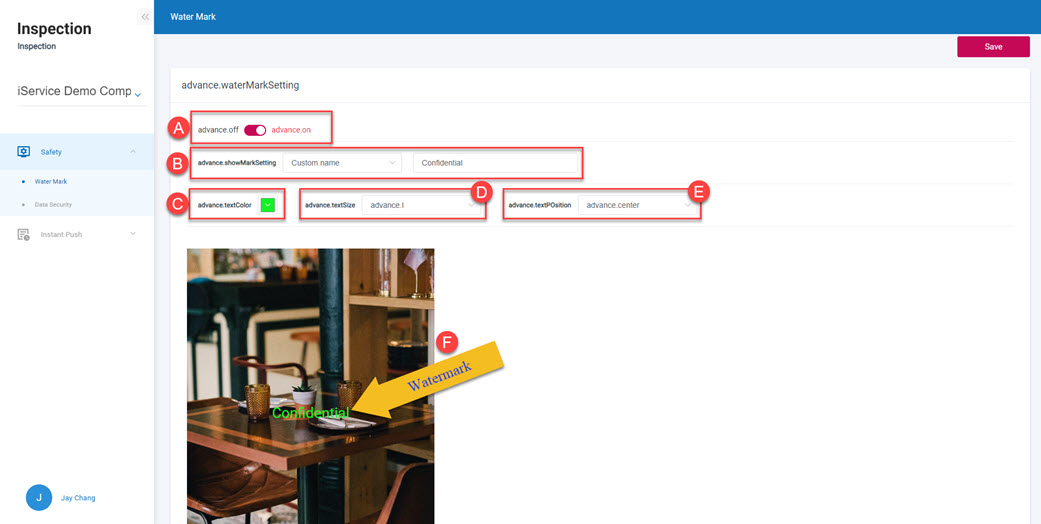 A. Turn on/off watermark function: Once the watermark function is turned on, every user of the inspection app will have watermarks printed on photos taken or uploaded through the app.
B. Set watermark text: You can customize the watermark text or use the app user's account name as the watermark.
C. Set watermark text color: You can set the watermark text color using a color palette or RGBA color codes.
D. Set watermark text size: The system provides three default text sizes to choose from: large, medium, and small.
E. Set watermark position: The system allows placing the watermark using a nine-grid position method.
F. Watermark position preview: User can preview the watermark position in real-time.
> Watermark Q&A
A. Turn on/off watermark function: Once the watermark function is turned on, every user of the inspection app will have watermarks printed on photos taken or uploaded through the app.
B. Set watermark text: You can customize the watermark text or use the app user's account name as the watermark.
C. Set watermark text color: You can set the watermark text color using a color palette or RGBA color codes.
D. Set watermark text size: The system provides three default text sizes to choose from: large, medium, and small.
E. Set watermark position: The system allows placing the watermark using a nine-grid position method.
F. Watermark position preview: User can preview the watermark position in real-time.
> Watermark Q&A
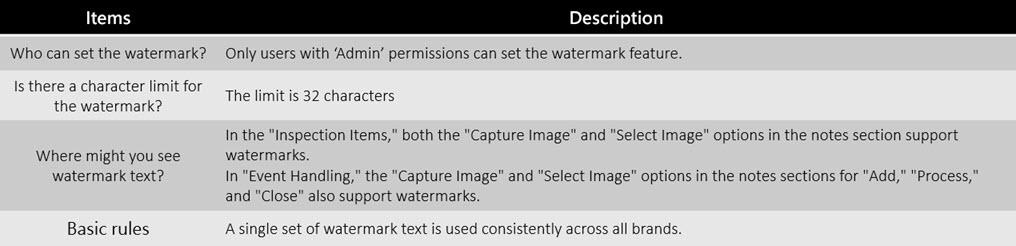
Disable Screen Capture
When the app is open, the system automatically disables screen capture to protect sensitive information and prevent unauthorized data from being captured and shared.
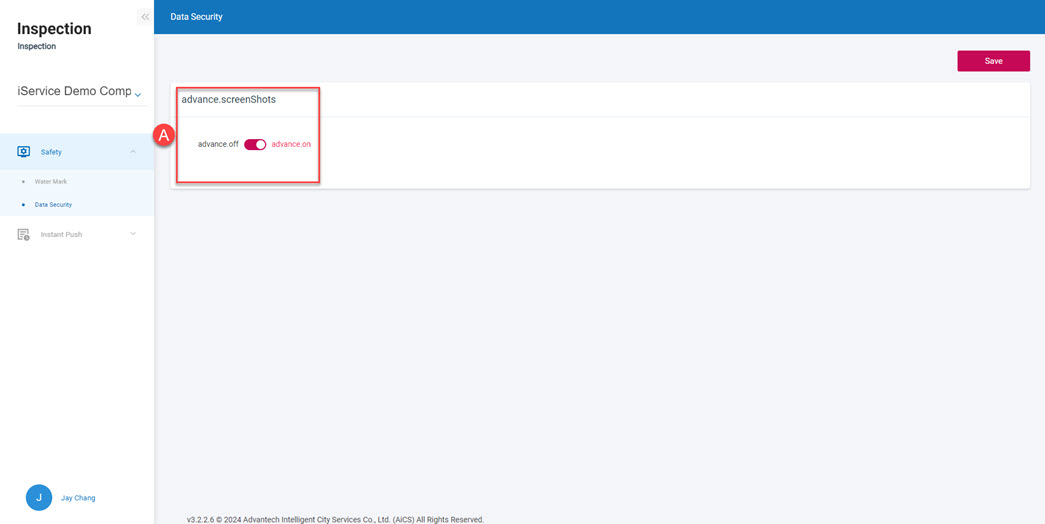 A. Turn on/off screen capture function: Once this feature is enabled, screen capture will be disabled while using the inspection app.
A. Turn on/off screen capture function: Once this feature is enabled, screen capture will be disabled while using the inspection app.