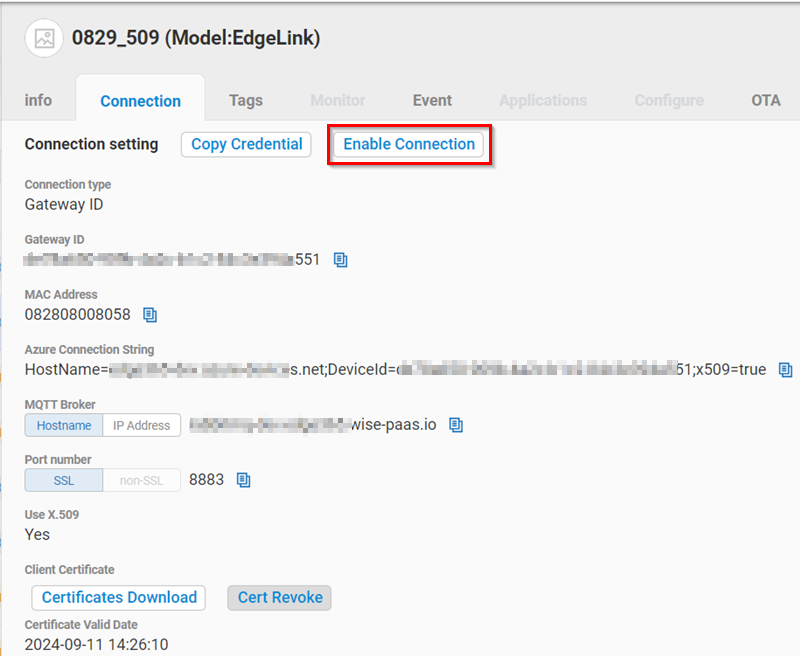🔹 X.509 Certificate
For EdgeLink and Computer(UNO, TPC...) models, the user could enable X.509 certificate for secure device connection when the user creates a device. If the user enables X.509 certificate when creating the device, there will be the following additional fields in the device info page:
- Use X.509: Yes
- Certificates Download: User could click "Certifications Download" button to download one zipped file which includes all certificates for this device. It is user's responsibility to keep certificates secure.
- Certificate Valid Date: The expired time of certificates.
- Certificate Revoke: Click button to revoke current device certificates.
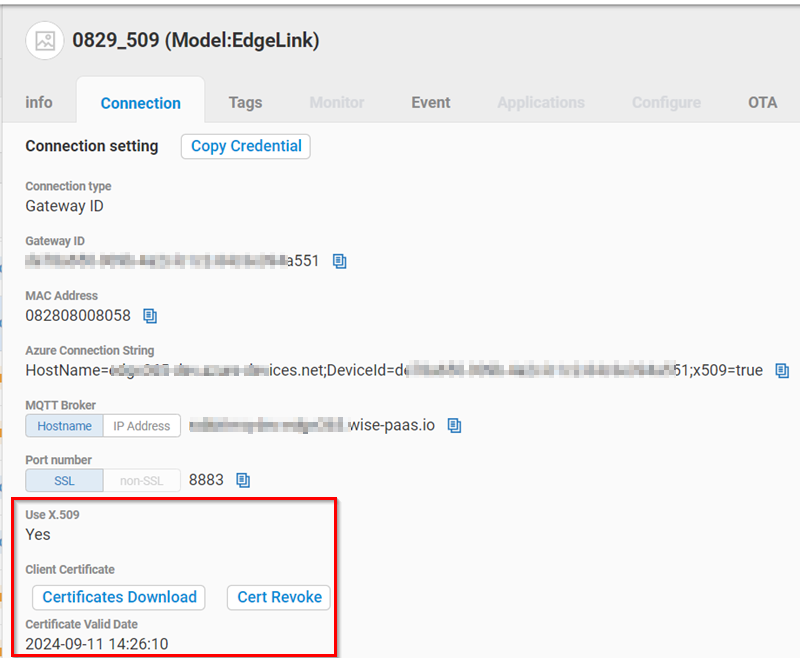
When the user clicks "Copy Credential" button, the device certificates will be copied in the user's clipboard which are base64 encoded string if X.509 certification is enabled for device connection. The user could then paste in Device Utility tools (ex: EdgeLink Studio, Platform Portal) to quickly configure device connection settings.
🔹 Certificate Rotation
The Device Management system generates new device certificates before certificates are expired. The Device Management system will notify EdgeLink and Computer(UNO, TPC...) devices to update certificates. Then EdgeLink and Computer devices obtain new certificates from the secure connection.
🔹 Certificate Revocation
If the user clicks "Certificate Revoke" button, system will disable the device connection and notify the device to remove its certificates. Before device establishes connection, device also must check if its certificates are revoked. After the device certificates is revoked, system will generate new certificates for the device. Before device establishes connection using the new certificates, the user must click "Enable Connection" button as below to enable the device connection.